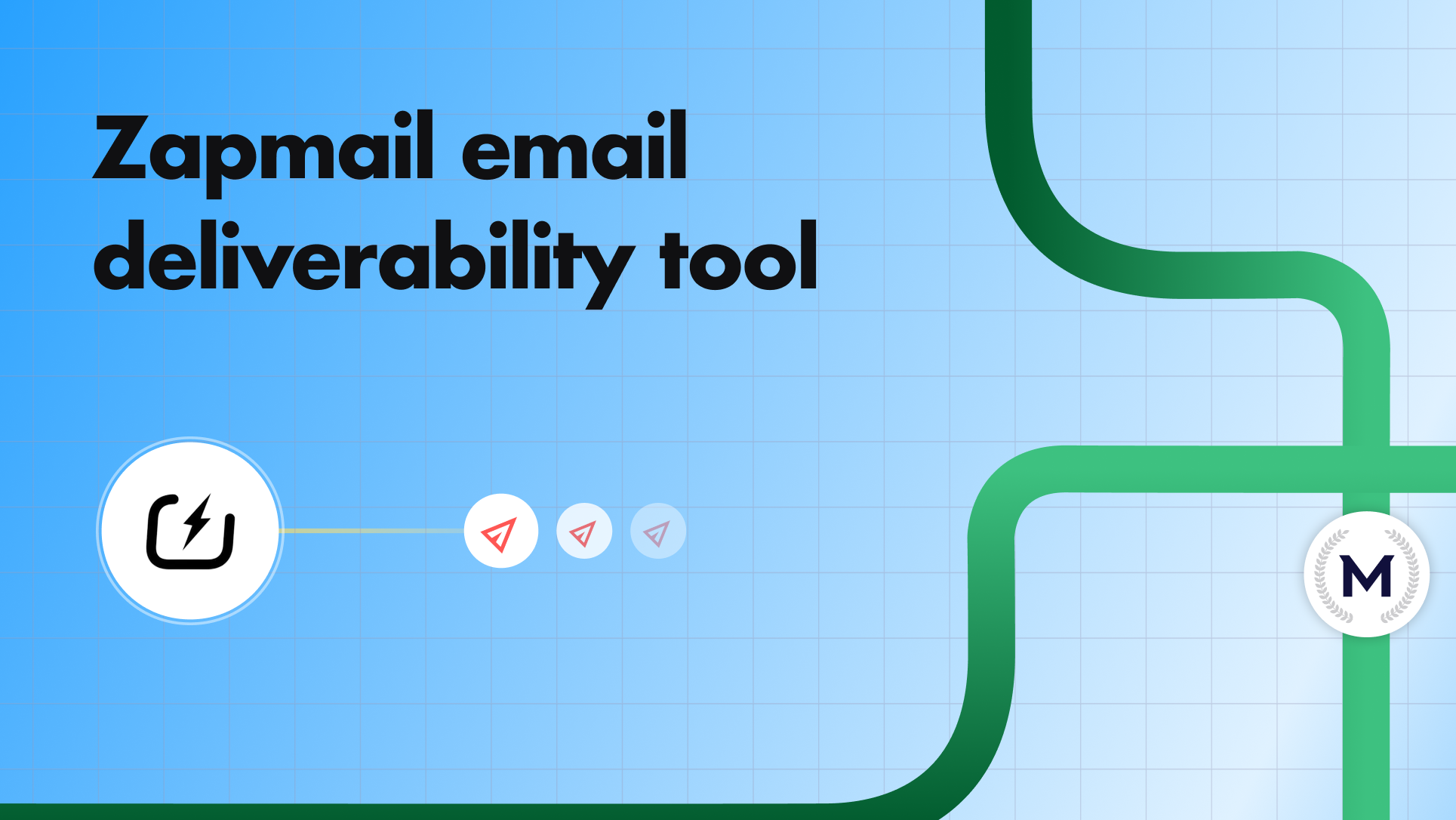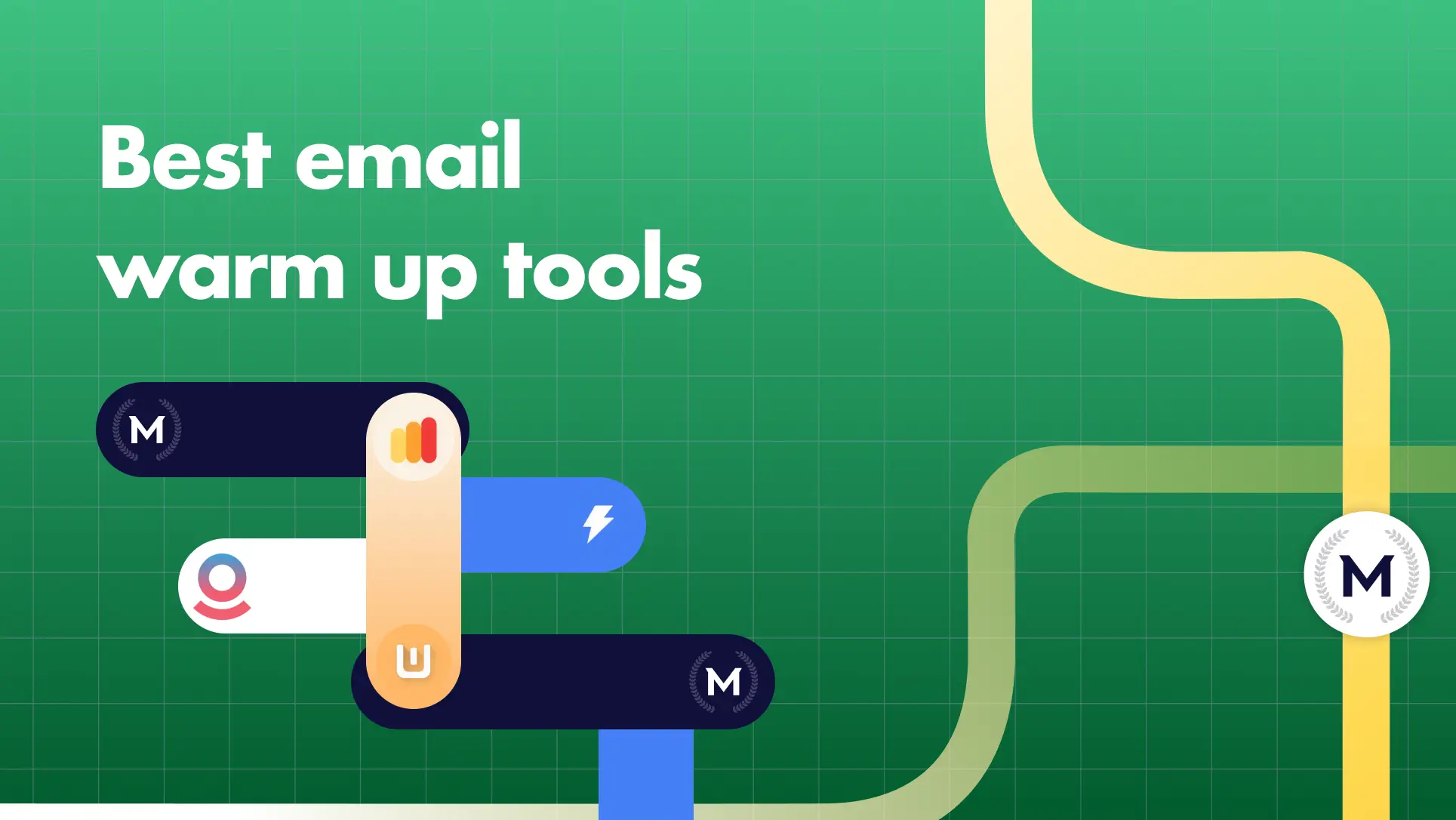Warming up an email address generally takes around 14 days to establish a positive sender reputation. This process is crucial for improving email deliverability and ensuring your messages avoid spam filters. In this article, we’ll explore the typical timeframe, factors affecting the duration, and steps to effectively warm up your email address.
Key Takeaways
- Email warmup is essential for improving sender reputation and ensuring emails land in inboxes instead of spam folders.
- Typically, warming up a new email address takes about 14 days, with gradual volume increases recommended to avoid triggering spam filters.
- Using an automated email warmup tool like MailReach can streamline the warm-up process, significantly boosting open and engagement rates.
Email warm-up involves gradually ramping up the volume of emails sent from a new or inactive account. This process is crucial for establishing the sender’s reputation and enhancing deliverability. This reputation is important because email service providers like Google and Microsoft evaluate your engagement history to determine whether your emails should land in the inbox or the dreaded spam folder.
The process involves not just sending more emails over time but also ensuring these emails are engaging and receiving positive interactions. Getting your messages opened and replied to can significantly boost your inbox placement, making your email campaigns more effective. Tools for email warm-up automate this process, helping to enhance your sender’s reputation and improve overall email deliverability.
Email warm-up aims to ensure your warm up emails land in recipients’ inboxes, thereby boosting open rates and revenue from campaigns. Implementing this process effectively ensures your messages reach their intended audience and support business growth.
Typical Timeframe for Warming Up an Email Address
The timing of warming up an email address is critical and plays a significant role in the process. Typically, it takes around 14 days to effectively warm up a new email address. This period allows you to gradually increase your email volume and build a positive sender reputation without triggering spam filters. For those manually warming up an email account, this process can take a minimum of three weeks.
Using tools like MailReach can streamline this process, making it possible to achieve effective email warm-up within the 14-day timeframe recommended for new domains or email addresses. Effective warming up ensures high email deliverability and a strong sender reputation.
Now, let’s delve into the factors that can influence the warm-up duration and the recommended daily sending limits.
Factors Influencing Warm-Up Duration
The duration to warm up an email address depends on several factors, notably the age of the domain. New domains require more time to establish credibility and generally need longer warm-up periods compared to existing domains.
Previous email activity also affects the warm-up duration. Accounts with high engagement rates may need a shorter warm-up period. Nonetheless, every new email campaign should still undergo this process to maintain a positive reputation.
Recommended Daily Sending Limits
After the initial warm-up phase of 14 days, it’s recommended to start with sending 40 emails per day and gradually increase the volume until you reach a maximum of 100 emails per day for cold email outreach. This gradual increase helps build a positive reputation and enhances deliverability. Warming up email accounts before sending cold email campaigns is crucial to avoid spam complaints and maintain a positive sender reputation.
Maintaining intervals between sent emails helps avoid spam filters and ensures sustainable progress. Avoid sending email campaigns during the initial 14-day warm-up phase for new accounts.
Continuous email warm-up ensures ongoing engagement, maintaining your sender reputation over time.
Step-by-Step Guide to Warming Up Your Email Address
Warming up an email account entails gradually increasing email volume to build a positive reputation with service providers, ensuring your messages land in inboxes rather than spam folders.
Let’s break down the step-by-step process to warm up your email address, comparing manual and automated methods, and explaining the initial setup and authentication process.
Manual vs. Automated Warm-Up
Email warm-up can be done manually or through automated tools. Manual warm-up offers full control but is time-consuming, while automated tools expedite the process and efficiently build a positive sender reputation.
In 2024, using an automated warm-up solution like MailReach is recommended to get the best results on building a positive sender reputation and increasing your deliverability. Users can choose between using an email warm-up service or manually warming up their email domain.
Initial Setup and Authentication
Email authentication improves deliverability and protects against spam. Implementing SPF, DKIM, and DMARC ensures your emails are sent from authorized sources, enhancing deliverability.
SPF specifies authorized servers for sending emails on your domain’s behalf, while DKIM adds a digital signature to verify sender identity and ensure content integrity. Neglecting these methods increases the risk of emails being marked as spam.
Connecting your email address to an email warm up tool
Using an email warm-up tool is the best approach. Simply connect your inbox, and the tool will manage the gradual volume increase and positive interactions automatically.
An email warm-up tool automates interactions and volume increases, simplifying the process and reducing manual effort. You can monitor your warm-up activity and sender reputation.
Various tools and services can automate and optimize the email warm-up process. Email warming services enhance deliverability by automatically marking emails in the spam folder as ‘not spam’ and moving them to the main inbox.
Here are some popular email warm-up tools available today, along with their features and benefits for your email campaigns.
Mailreach is known for utilizing over 30,000 real human inboxes to effectively warm up email accounts. Customers using MailReach experience a 68% increase in open and engagement rates on average.
Other notable tools include Warmy.io, which provides customizable warm-up schedules and features realistic interactions with actual users to improve email legitimacy. Lemwarm uses algorithms involving real participants to boost domain reputation, and Folderly employs AI-driven solutions to enhance email deliverability while mimicking human conversations.
Common Pitfalls to Avoid During Email Warm-Up
A common mistake during email warm-up is sending campaigns during the initial 14-day phase. Rushing to increase email volume can cause deliverability issues and harm your reputation.
Another mistake is trying to shorten the 14-day warm-up phase for a new domain. Allowing enough time is crucial for building a solid sender reputation.
Some users mistakenly believe email warm-up is only needed for the initial 14 days, but it should continue to maintain your sender reputation.
Continuous Email Warm-Up for Sustained Deliverability
Consistent email warming is crucial for maintaining high sender reputation and deliverability rates. Ongoing engagement keeps your reputation intact, encouraging inbox providers to deliver emails directly to recipients’ inboxes.
Continuous email warming adapts to changes in engagement levels and stabilizes deliverability rates. Stopping the warm-up after initial setup can lead to emails landing in spam due to decreased engagement.
Summary
In summary, warming up your email address is a crucial step for ensuring high email deliverability and building a positive sender reputation. This process involves gradually increasing your email volume, generating positive interactions, and maintaining ongoing engagement.
By following the steps outlined in this guide and avoiding common pitfalls, you can maximize the effectiveness of your email campaigns and achieve higher open rates. Remember, continuous email warming is key to maintaining a strong sender reputation and ensuring your emails land in the inbox.
Frequently Asked Questions
How long does it take to warm up an email address?
It usually takes about 14 days to properly warm up a new email address. Just be consistent with your sending and gradually increase your volume for the best results!
What happens if I stop warming up my email address after the initial setup?
If you stop warming up your email address, it’s likely to get flagged as spam within a month due to decreased engagement. Keeping up with warming is essential to maintain its reputation!
How many cold emails should I send per day after the initial warm-up phase?
It's best to start with around 40 cold emails per day after your initial warm-up. Then you can gradually scale up to about 100. Keeping it manageable helps maintain your email reputation!
Why is email authentication important for email warm-up?
Email authentication is key for email warm-up because it boosts deliverability and helps prevent your emails from being marked as spam. This helps ensure your messages reach the inbox instead of getting lost in the junk folder.
What are some popular tools for email warm-up?
If you’re looking to warm up your email, tools like MailReach, Warmy.io, Lemwarm, and Folderly are quite popular. They can help improve your deliverability and keep your emails out of the spam folder.
 Email Warmup
Email Warmup How Long Does It Take to Warm Up an Email Address? A Comprehensive Guide
How Long Does It Take to Warm Up an Email Address? A Comprehensive Guide