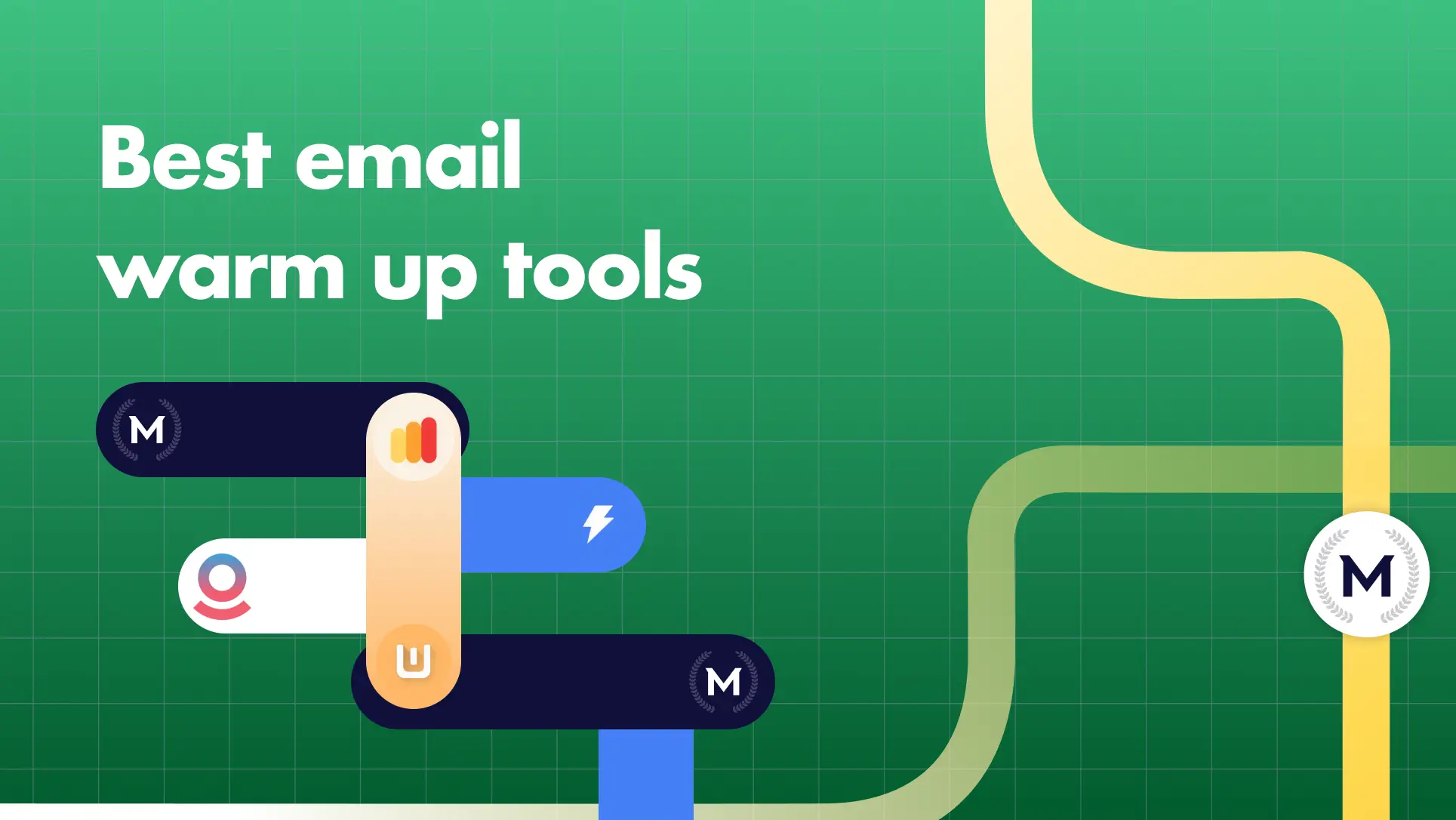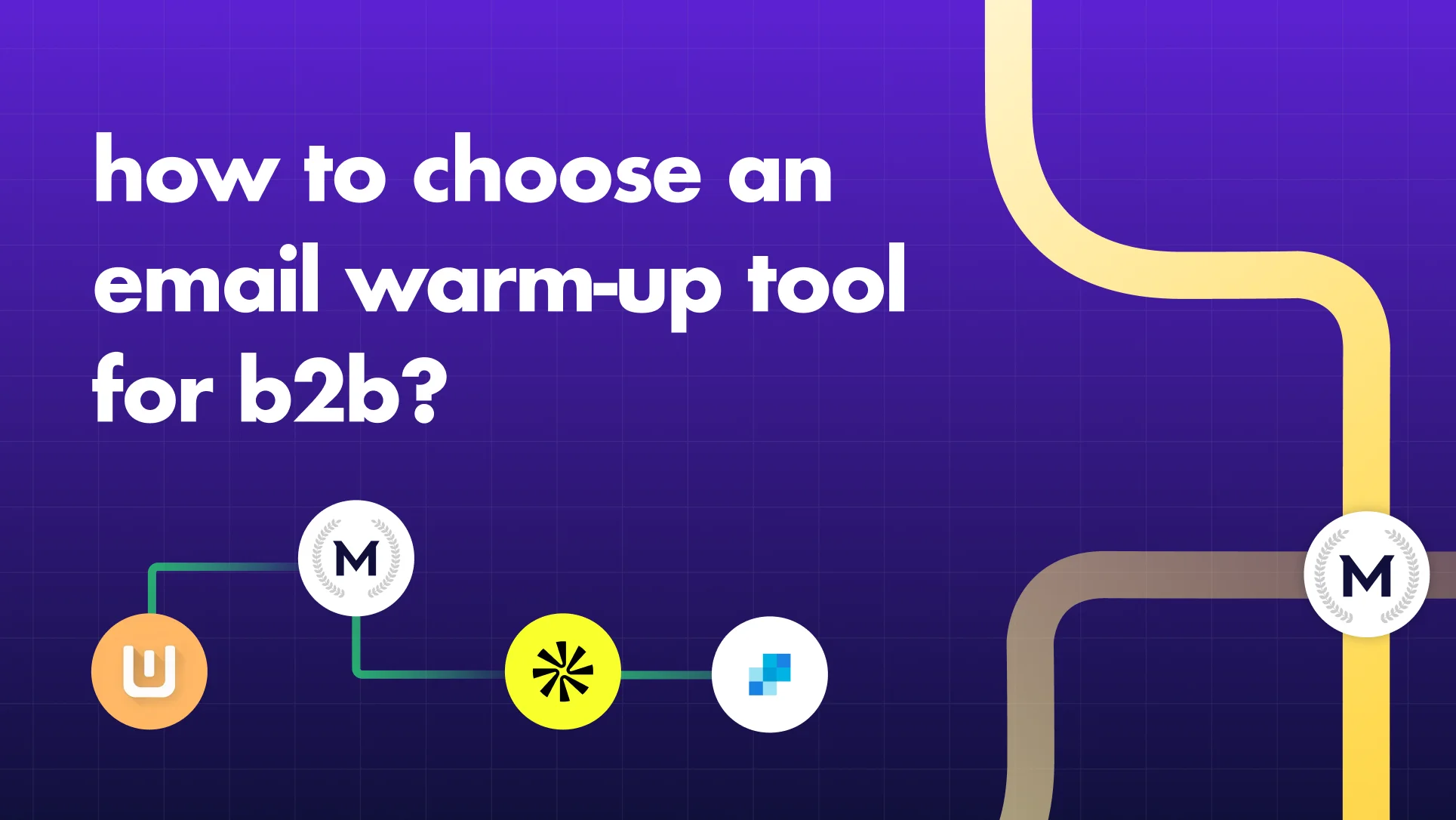Give your emails a first class ticket to the inbox with the best email warmup
Email warmup by MailReach is the most reliable way to get your emails out of spam and improve ROI on campaigns.
Trusted by high-performing B2B teams who rely on email for growth.
MailReach customers see


MailReach customers see
Email warmup isn’t just another point on a checklist for us.
Ensure safe, reliable and smart email warmup in 3 simple steps.
Connect the relevant email addresses to MailReach.
We’ll automatically start conversations with high-reputation inboxes from our network of 30K+ accounts. The volume of interactions is ramped up strategically.
Your reputation goes up through hundreds of positive interactions.
Your emails are opened, marked as important, removed from spam and replied to positively. Meaningful engagement, not canned responses, helps your sender reputation grow.
Monitor your sender reputation and take timely action on deliverability problems.
MailReach tracks your reputation score per address. Check your account health per provider and set up Slack alerts for any changes to your score.


Land in the inbox, not in spam.
Maintain a stellar reputation score and reach more leads and customers.

Check your overall account health at a glance.
Have 6+ accounts? Get your average reputation score per domain, per tag and per provider through the overview page.
Improve open and reply rates.
Get seen by more people and engage more of your audience for greater sales success.
Close more deals and earn more revenue.
Generate more meetings, boost conversions and grow faster with every email.

MailReach works behind the scenes to make your B2B emails more effective.











MailReach works with the top email service providers.
We’re compatible with any email service provider that supports SMTP.
No
We don’t claim features that sound good but have no impact on deliverability.
We don’t warm your email templates.
We don’t conduct warmup activity by industry.
We don’t offer email warming in your local language.
MailReach's email warmup tool gives your B2B business an edge.
If you target professionals and rely on email to help you grow, you need email warmup.

B2B CEOs
Help your B2B business grow. Connect with potential customers, partners, investors, employees.

Lead Gen Agencies
Land more leads for your clients. Deliver great email campaigns that help them scale faster.

B2B Marketers
Optimize cold outreach campaigns. Find leads, feed sales reps with meetings and generate growth.

B2B Salespersons
Make more revenue with every email. Book more meetings and close more deals, without hiring more staff.

Recruitment Agencies
With better inbox placement, help headhunters reach the strongest candidates. Hire faster.
Fast-growing businesses use MailReach's to improve their email warmup & email spam test
“We’ve tried various tools and MailReach has definitely been the best for a number of reasons. They’ve really put so much thought into how spam filters work and are continuously adding features that none of the competitors are even thinking about to improve the product. I am seriously impressed and glad to be a client of theirs!”
“As a cold email expert, I always recommend using MailReach to maximize the reputation of an email address / domain. MailReach combines complex algorithms and email best practices to offer a very efficient deliverability solution.”
“We’ve tested many solutions and MailReach is definitely the most efficient email deliverability tool. MailReach helps us raise and maintain the deliverability of 20 email accounts. A great deliverability booster.”

Why everyone’s talking about MailReach
“My emails were at 35% deliverability and were all blocked by Microsoft when I started with MailReach. They not only helped me get the emails unblocked, they got me to a 92% deliverability within a week or 2. That's insane. Made a world of difference for my email deliverability.”
“Best deliverability solution. Better
deliverability, better sales
performance in the end. I used many tools before to solve my warmup issues. This tool is finally giving great
results.”
“MailReach is essentially a cutting-edge tool for making sure your emails get where they're supposed to go, without getting caught in spam filters. It's all about giving your email reputation a boost and offering a full package for keeping an eye on and improving how trustworthy your email appears, while also tackling any spam troubles that might pop up.”
“That’s simple, MailReach has helped us multiply our cold emails reply rates x2. It has became our life insurance.”
“Out of all the providers, MailReach has been one of the best that we have
used. From ease of use to setting up your mailboxes, to seeing detailed analytics it has been an overall positive experience to use and we have seen improvements with our mail delivery systems. Excellent Mail Warming Service.”
“MailReach is the most effective and user friendly cold email deliverability tool. Within a few weeks, we've seen great improvements on our outreach campaigns.”
Missing the inbox means leaving money on the table.
Save your B2B campaigns from spam purgatory.
Get a quick recap on email warmup myths, mistakes & must-knows. And a MailReach demo showing you how it actually works!
Learn more about email warming and deliverability best practices.
Email deliverability questions? Ask the experts (that’s us).
How long do you have to warm up emails?
Do email warmup tools work?
What is the best email warmup tool?
Why is email warmup important?
Choose MailReach for email warmup with noticeable results.