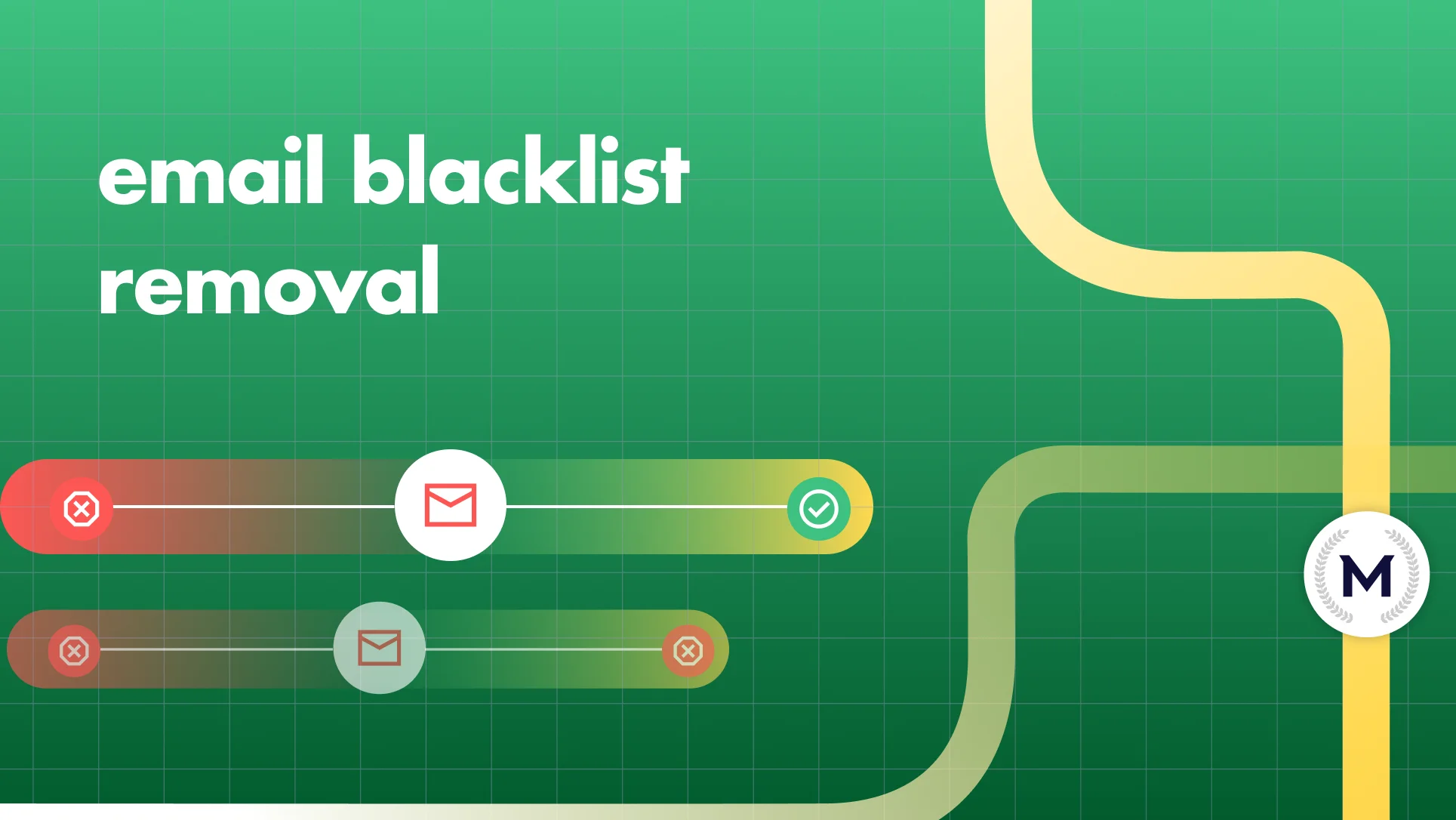The UCEPROTECTL1 blacklist is notorious for flagging IPs with even minor issues, but here’s the truth: Google and Microsoft don’t care about it. Major providers rely on their own algorithms to evaluate sender reputation, making UCEPROTECTL1’s impact minimal in most cases.
That said, being listed can still signal bad email practices, especially if smaller email systems are blocking you. Our guide breaks down what UCEPROTECTL1 is, why you might be flagged, and the steps to prevent your listing (as you can’t get delisted easily).
What is UCEPROTECT Level 1?
UCEPROTECT Level 1 is a DNS-based blacklist that targets individual IP addresses flagged for spammy or abusive activity. Its goal is simple: filter out unwanted emails and maintain email hygiene by identifying and blocking suspicious senders.
Unlike its broader counterparts, UCEPROTECT Level 2 and Level 3, which target entire hosting providers or ISPs, Level 1 focuses solely on specific IPs tied to spam complaints, malware, or other abusive behavior.
While its intent is to combat spam, UCEPROTECT is often criticized for its aggressive listing practices. Even a minor issue, like a single spam trap hit, can get you flagged: making it essential to clean up your practices and monitor your email activity closely.
Keep in mind that if you’re on UCEPROTECT Level 1, it’s time to act and fix the root issues fast.
What are UCEPROTECT Levels 2 and 3, and how do they differ?
UCEPROTECT operates on a three-tiered system, escalating the scope of blacklisting as the severity of spam activity increases:
- UCEPROTECTL1: Flags individual IPs tied directly to spam or abusive activity. This is the most targeted level, affecting only the specific IP responsible for the problem.
- UCEPROTECTL2: Takes it a step further by blacklisting entire IP ranges. So if multiple IPs within the same range show spammy behavior, the whole block gets flagged, potentially affecting innocent users sharing the range.
- UCEPROTECTL3: The broadest and most aggressive level. It blacklists entire Autonomous Systems (AS), targeting internet service providers or hosting companies with systemic spam or abuse issues. This impacts thousands of IPs, even those unrelated to spam activity.
As you understand it, Level 1 affects individual senders, leading to email rejections for flagged IPs. Levels 2 and 3 have wider implications, often resulting in network-wide delivery failures, as legitimate senders can get caught in the crossfire.
So yes, fixing issues at Level 1 is manageable, but Levels 2 and 3 require your ISP or hosting provider to step in and resolve the systemic problems.
Why UCEPROTECT Level 1 doesn’t affect your email deliverability?
UCEPROTECT Level 1 has minimal to no impact on your email deliverability with major providers like Google and Microsoft. These companies don’t rely on external blacklists like UCEPROTECT to decide whether your emails land in the inbox. Instead, they use their own advanced algorithms to evaluate sender reputation, engagement rates, and email behavior.
While smaller email systems might enforce UCEPROTECT Level 1 listings, the reality is that this blacklist is just one of thousands. Over 95% of blacklists are ignored by major providers because they rely on real-world data like opens, clicks, replies, and complaints to determine deliverability.
If you’re flagged on UCEPROTECT Level 1, it’s usually a symptom of poor email practices, such as hitting spam traps or having a weak reputation.
So keep in mind that fixing these issues matters far more than worrying about the blacklist itself. Just like that.
Your priority is to check where your emails land
Blacklists like UCEPROTECT Level 1 are just noise. The real question is: are your emails landing in inboxes or getting buried in spam? Major providers like Google and Microsoft don’t care about most blacklists, they care about engagement. If your recipients open, click, and reply, you’ll make it to the inbox. If they ignore or mark your emails as spam, no blacklist removal will save you. Bad news, but it’s the reality.
This is why understanding your actual deliverability is key. MailReach’s Email Spam Test shows you exactly where your emails land and what’s holding you back. It gives you actionable insights to fix issues, improve engagement, and keep your emails out of spam folders.
Don’t waste time worrying about blacklists.
Test your email placement with MailReach today and focus on what really matters: inbox results!
Why are single IP addresses listed on UCEPROTECT Level 1?
UCEPROTECT Level 1 targets specific IP addresses for behaviors flagged as spammy or abusive. Importantly, the listing is entirely independent of the user and is tied to the host or registrar managing the IP. Here’s why IPs get flagged:
- Sending emails without consent: Spam complaints are one of the fastest ways to end up on UCEPROTECT Level 1. Sending to recipients who didn’t opt-in or violating regulations like the CAN-SPAM Act signals spammy behavior, triggering blacklists.
- Hitting spam traps: Spam traps are inactive or fake email addresses set up to catch bad senders. If you’re hitting these traps, it usually means your list hygiene is poor, or your emails are being sent to outdated or purchased lists. Even legitimate IPs can be caught if spam traps are improperly flagged, cleaning your lists and verifying recipients is critical.
- Compromised email servers: If your server is hacked or your IP is used for unauthorized spam distribution, UCEPROTECT Level 1 will flag it.
- Poor email list management: Failing to validate email addresses or ignoring unsubscribe requests can also lead to high bounce rates and complaints, which ultimately damage your IP reputation and trigger blacklisting, so remain extremely vigilant.
- Missing authentication protocols: Without proper SPF, DKIM, and DMARC records, your emails appear untrustworthy. Why? Because email providers rely on these protocols to verify sender legitimacy, and their absence is a red flag that can contribute to blacklisting.
How to check if your IP is listed on UCEPROTECT Level 1?
Start by heading to the UCEPROTECT website and using their lookup tool. Simply enter your IP address, and within seconds, you’ll know if it’s been flagged. This tool provides detailed information about why your IP was listed, whether it’s due to spam traps, complaints, or compromised servers.
Once you’ve confirmed a listing, review the detailed report. This is where you’ll uncover the root cause, such as poor list hygiene, lack of authentication, or issues tied to your host or registrar. Understanding the reason behind the listing is critical to addressing it effectively and preventing future flags.
For a more comprehensive check, use MailReach’s spam score testing tool. While UCEPROTECT focuses on IP-level issues, MailReach goes deeper, showing exactly where your emails are landing and uncovering hidden problems with your sender reputation and deliverability setup.
Test your IP reputation and email deliverability risks with MailReach’s free tool today
How can you be delisted from UCEPROTECT Level 1?
You can’t. UCEPROTECT Level 1 operates on an automatic delisting system. Once spam activity ceases, your IP address will be removed from the blacklist after seven days.
If waiting isn't an option, UCEPROTECT offers an expedited removal for a fee of 50 Euros per IP address. However, this doesn't address the underlying issues that led to the blacklisting.
To avoid future listings, fix the root cause of the spam. Secure your email server, configure it correctly, and stick to solid email practices.
Why? Because even if delisting might solve the immediate problem, if you don’t address the underlying issues, you’ll end up back on the blacklist. So please, just focus on building a strong sender reputation to protect your deliverability long-term.
How MailReach helps improve email deliverability and inbox placement
Fixing blacklists like UCEPROTECT is only part of the equation. What really matters is where your emails end up: in the inbox or the spam folder. MailReach focuses on what counts: building your reputation and ensuring your emails land where they should.
MailReach doesn’t stop blacklists, but it helps you win the deliverability game by enhancing your sender reputation through its email warm-up tool. By simulating positive engagement, it shows email providers you’re a trusted sender. This is especially powerful for B2B cold outreach, where inbox placement is the difference between success and wasted effort.
Ready to stop worrying about blacklists and start hitting inboxes?
Build your reputation and improve deliverability with MailReach today
 Blacklists
Blacklists UCEPROTECTL1 blacklist: What is it and what to do about it ?
UCEPROTECTL1 blacklist: What is it and what to do about it ?