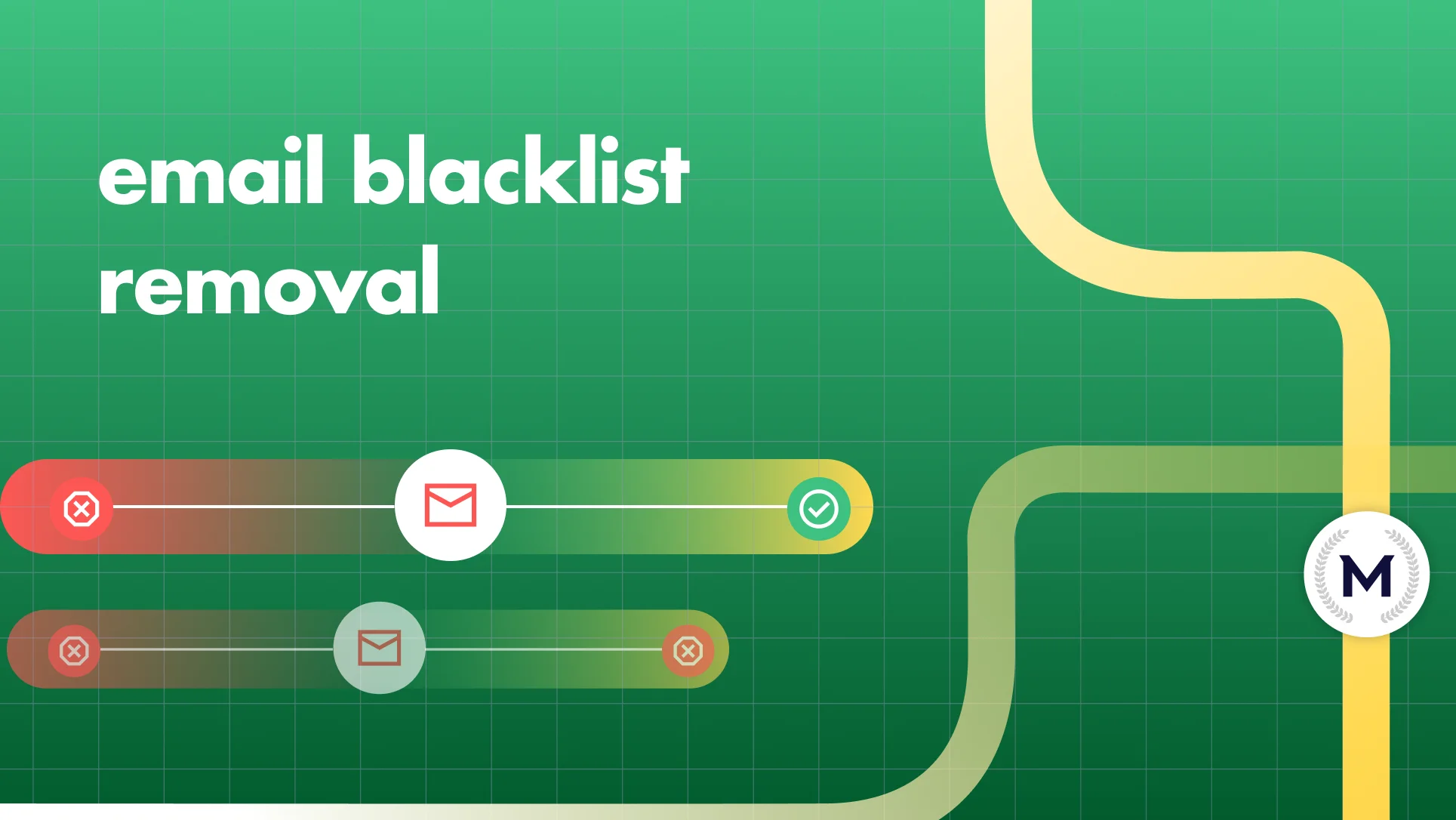Truncate blacklist: how it works and steps to remove yourself
Landing on the Truncate blacklist can be a wake-up call for your email practices, as its known for its strict spam detection. How? Truncate targets IPs flagged for suspicious activity, often tied to spam traps or poor email hygiene.
But here’s the good news: getting delisted is possible if you know what to fix. In this guide, we’ll explain to you how the Truncate blacklist works, the exact steps to remove your domain, but also why you might be listed at the first place! Let’s cut the fluff and get you back in the inbox, as quickly as possible.
What is the Truncate blacklist?
The Truncate blacklist is a DNS-based system that flags IPs and domains involved in spam or malicious activities like virus distribution. Its primary goal is simple: protect email servers and users by identifying and blocking suspicious senders before their messages hit inboxes.
What sets Truncate apart is its use of advanced tools like Message Sniffer and machine learning algorithms. These technologies analyze email patterns, detect spam-like behavior, and flag IPs that trigger security concerns. So whether it’s spam traps, bulk unsolicited emails, or infected messages, Truncate ensures they’re stopped in their tracks. Which can be extremely harmful for your business if you’re not careful.
The main information here is that while its purpose is security, being listed can affect smaller email systems that rely on external blacklists. That’s why understanding how the Truncate blacklist works—and how to get delisted—is a must.
Good to know: For businesses relying on clean email campaigns, a listing on Truncate isn’t a dead end, but a signal to refine email practices and even improve your reputation. Never forget your sender reputation!
Blacklisted by SEM FRESH? Here’s your guide to fixing it
How does the Truncate blacklist work?
The Truncate blacklist is powered by pattern recognition and machine learning, designed to detect abusive email behavior with precision. It means that it analyzes bulk email patterns, spam trap hits, and suspicious server activity in general to flag IPs and domains linked to spam or malware distribution.
After that, Truncate shares this data with email providers, enabling them to block harmful emails before they reach users. So as you may understand, it’s not just about stopping spam, it’s about ensuring email security across the board.
Spam traps, in particular, are a key trigger. If your emails land in spam traps, addresses created solely to catch spammers, and Truncate flags your IP. Just like that.
One upside? Truncate automatically delists your IP if no suspicious activity is detected after a set period. It’s not permanent, but you’ll need to fix your email practices to avoid relisting.
What will Truncate do? Truncate does more than flagging IPs—it helps email providers keep inboxes clean by blocking risky senders and letting trusted ones through. If you’re listed, it’s a clear sign to identify what went wrong and fix it fast.
So no excuses, no shortcuts: take action and rebuild your email reputation now!
How does being listed on the Truncate blacklist affect email deliverability?
Yes, landing on the Truncate blacklist can severely impact your email deliverability and your business, and here is how:
- Emails blocked or sent to spam: Major email providers may reject your messages outright or divert them to spam folders, dramatically reducing your email reach.
- Damaged sender reputation: Your credibility takes a direct hit, making future campaigns less effective as providers become increasingly cautious about your emails.
- Lost business opportunities: Also, missed communications mean lost leads, frustrated clients, and potential revenue slipping through the cracks.
For instance, if your IP is flagged by Truncate, providers relying on its data might block your emails, causing immediate disruptions in your outreach efforts.
If you’re looking for more insights on maintaining a strong sender reputation, check out our guide: 7 ways to Improve Email Sender Reputation in 2025
And please, don’t forget to keep your emails out of the spam folder: What is a spam folder and how to keep your emails out of it? (2025)
How to check if your IP or domain is on the Truncate blacklist?
Even if finding out if you’re listed on the Truncate blacklist remains absolutely essential for identifying what’s hurting your email deliverability, you need to know how to proceed. Here’s how you can check quickly and efficiently:
- Start with Truncate’s lookup tool or a platform like MXToolBox: You can use the official Truncate lookup tool or trusted platforms like MXToolBox. How? Simply enter your IP or domain, and then these tools will instantly tell you if you’ve been flagged.
- Enter your IP or domain for verification: Type in your domain or IP address to run a detailed check. And if your IP is listed, the tool will directly provide information about when and why it was flagged.
- Analyze the reports to understand the issue: Please look at the results carefully. Are spam traps involved? Has your IP been flagged for bulk sending? Keep in mind that you need at first to identify the root cause to be able to resolve the issue.
- Use MailReach’s spam score test for a deeper dive: Tools like MailReach go way beyond blacklist checks, as they assess your overall email reputation and identify spam risks. Bonus: you can access actionable insights to improve your deliverability in the long run!
Check your email reputation and spam risks with MailReach’s free spam score testing tool
Why are IPs and domains listed on the Truncate blacklist?
Landing on the Truncate blacklist is a serious red flag for your email practices, and here’s why you might end up listed:
- You’re sending spam or malicious content: If your emails are flagged for containing viruses, phishing attempts, or spammy content, Truncate will quickly blacklist your IP. You need to know that even one bad campaign can trigger this, so ensure your content is clean and compliant.
- Your email lists are dirty: Sending to outdated, purchased, or unverified lists can also hit spam traps. But every hit on a spam trap sends a loud message: your email hygiene is poor, and your IP is a problem.
- Too many complaints from recipients: When users mark your emails as spam, it damages your reputation fast, which is also a clear signal to Truncate that your campaigns aren’t welcome in inboxes.
- Your server has been compromised: If your server isn’t secure, hackers can use it to send spam or malicious emails without your knowledge. As a result, your email deliverability but also your credibility are highly impacted.
- You’re missing authentication protocols: Emails without SPF, DKIM, or DMARC (so a Lack of authentication) look suspicious to providers and spam filters alike.
Take control of your email reputation now, and use MailReach’s tools to protect your sender reputation and hit the inbox every time!
How do you delist from Truncate?
Getting off the Truncate blacklist isn’t automatic, you’ll need to take action. Here’s how to fix the problem and stay off the list:
- Find the problem fast: First thing first, review your email practices and server activity, as spammy campaigns, dirty lists, or compromised servers are the usual culprits.
- Fix what’s broken: You will need to clean up your email lists, secure your server, and implement SPF, DKIM, and DMARC protocols. These fixes show you’re really serious about compliance.
- Wait it out: Truncate delists IPs automatically if no suspicious activity is detected over time. And once the issues are resolved, let the system clear your IP.
Stop it from happening again and prevent future listings: The final step is of course to monitor your email practices and reputation proactively. Why? Because prevention remains the key to staying off blacklists for good!
Best practices to avoid being blacklisted by Truncate
Ending up on the Truncate blacklist isn’t random. The good news? You can avoid it entirely by following these proven strategies:
- Authenticate your emails to gain trust: Set up SPF, DKIM, and DMARC to show email servers you’re a legitimate sender.
- Monitor your email activity for red flags: Always watch for sudden spikes in sending volume or unusual patterns, as these can signal issues like a compromised server or poor campaign management.
- Clean your email lists regularly: Remember to validate and scrub your lists to remove inactive or fake addresses. Why? Because hitting spam traps is one of the fastest ways to get flagged.
- Never send unsolicited emails: Purchased lists or bulk emails without consent literally scream spam to email providers, so focus on permission-based outreach to protect your sender reputation in an effective way.
- Ignore hygiene at your own risk: Also keep in mind that neglecting these practices won’t just damage your deliverability, it’ll cost you business opportunities and credibility. Prevention is far easier than fixing a blacklist issue, trust us.
Conclusion
The Truncate blacklist is a clear warning sign that something in your email practices needs fixing. Spam traps, poor list hygiene, or even missing authentication protocols, the reasons are numerous, but addressing the root cause is non-negotiable.
Be cautious: understanding why IPs are flagged and following the right steps to get delisted isn’t just about solving a problem. It’s about protecting your sender reputation and future campaigns in general.
But delisting is just the start. To avoid blacklisting altogether, proactive email hygiene and best practices are essential. Clean lists, authenticated emails, and a strong sender reputation remain the keys to inbox placement.
This is where MailReach makes all the difference. With its powerful email warm-up tool, you can build trust with email providers, improve deliverability, and ensure your messages consistently hit inboxes.
Our advice: don’t wait for blacklists to cost you leads and revenue. Act now and make email deliverability your competitive edge.
Start building your reputation and improving deliverability with MailReach. Try it now!
 Blacklists
Blacklists Truncate blacklist: how it works and steps to remove yourself
Truncate blacklist: how it works and steps to remove yourself