Sorbs DUHL Blacklist: Effective Steps to Remove Your IP
The Sorbs DUHL Blacklist specifically targets dynamically allocated IP addresses associated with spam and malicious emails, which can affect email deliverability.
The Sorbs DUHL Blacklist specifically targets dynamically allocated IP addresses associated with spam and malicious emails, which can affect email deliverability.

Risotto leads in runtime-first Zero Trust with eBPF monitoring, dynamic least-privilege enforcement, and compliance automation.
Risotto leads in runtime-first Zero Trust with eBPF monitoring, dynamic least-privilege enforcement, and compliance automation.
Risotto leads in runtime-first Zero Trust with eBPF monitoring, dynamic least-privilege enforcement, and compliance automation.
The SORBS (Spam and Open Relay Blocking System) DUHL (Dynamic User and Host List) is a DNS-based Block List (DNSBL) operated by Proofpoint, Inc. This list includes over 12 million host servers known for sending or relaying spam, phishing attacks, and other malicious emails. The Sorbs DUHL blacklist specifically targets servers with dynamically allocated IP addresses, which are more likely to be used for spam due to their transient nature. Additionally, the sorbs blacklist is an important tool for identifying and mitigating spam threats.
Major mailbox providers like Google and Microsoft typically don’t rely on external blacklists like Sorbs for their spam filtering decisions, but being listed can still affect your email deliverability.
The Sorbs DUHL blacklist blocks potential threats from dynamically assigned IPs. Knowing how this SORBS DUHL blacklist work operates and how to manage it helps maintain a healthy email system.
Start by confirming if your IP or domain is listed on the Sorbs DUHL blacklist using their website’s lookup tool. Visit the site and navigate to the lookup section.
Enter your IP address and complete the captcha. The tool will quickly inform you if your IP block is blocked, giving you the information needed for further action.
If you discover that your IP is listed, don’t panic. The Sorbs DUHL blacklist doesn’t automatically expire; you must actively take steps for delisting. The process involves identifying and resolving issues with your IP and submitting a delisting request.
Ensure your IP is not dynamically assigned. If it is, switch to a static IP and resolve any spam issues. After addressing these, submit a delisting request on the Sorbs website.
Since the Sorbs DUHL lists servers with dynamically allocated IP addresses, switch to a static IP first. Using mail servers with dynamic IP assignment is generally not advisable for email deliverability. For B2B cold emails, consider services like Google Workspace or Office365 for better deliverability.
If your IP assignment is controlled by your host or internet service provider, request their assistance with removal, though success is not guaranteed.
Once you’ve switched to a static IP, you can proceed to submit a delisting request. Create a secure account on the Sorbs website. The delisting request usually needs to come from the ISP or regional internet registry PoC. Include your contact information, the IP address, and details about the delisting request in the form.
You must show that the IP address is now assigned statically or that the spam issue has been resolved. The review process can take a few days to a week, so monitor your status regularly. If there’s no response, follow up after a week to 10 days.
If your request is denied, review the feedback, improve your remediation efforts, and gather more documentation for resubmission.
Maintaining email deliverability is vital for customer engagement and revenue. User interactions, such as opening and clicking on emails, signal sender reputation to email service providers. Regular checks of your IP and domain reputations can detect issues early and prevent blacklisting.
Use MailReach’s free email spam test to check your inbox placement. Proactive reputation checks allow early intervention, helping you avoid major blacklists and maintain a good sender reputation.
To avoid future blacklisting, consider the following steps:
Verify your email list to avoid sending emails to spam traps and use email warmup to enhance and monitor your sender reputation. Regularly run spam tests using tools like MailReach Spam Checker to track your deliverability and inbox placement.
Building a strong sender reputation is vital for maintaining high email delivery rates. Your sender reputation depends on the engagement your emails receive. To maximize positive interactions and minimize negative ones, understand and implement best email practices.
This section will guide you through maximizing positive user interactions, minimizing negative ones, using monitoring tools, and building a positive sender reputation.
Positive user interactions are essential for a good sender reputation. Encouraging users to open and reply to your emails increases the likelihood of your messages reaching their inbox.
Knowing the relationship between user interactions and inbox placement enhances your email deliverability.
Negative user interactions, like marking emails as spam or deleting them without reading, can damage your sender reputation. These actions signal to inbox providers that your emails are irrelevant, leading to lower deliverability rates.
Monitoring tools are essential for tracking your sender reputation and email performance. Tools like MailReach and Google Postmaster offer valuable insights into your email campaigns. Regular monitoring helps you stay ahead of potential issues and maintain a strong sender reputation.
Building a positive sender reputation involves using email warming to generate positive interactions. For B2B cold emails, services like MailReach’s email warmer can greatly improve deliverability by ensuring positive email interactions.
Navigating the Sorbs DUHL Blacklist and maintaining a strong sender reputation is essential for successful email deliverability. By understanding the Sorbs DUHL Blacklist, checking your IP status, and following the steps for removal, you can ensure your emails reach their intended recipients. Implementing best practices and using monitoring tools will help you avoid future blacklisting and build a strong sender reputation.
Remember, maintaining a good sender reputation requires ongoing effort and vigilance. Stay proactive, monitor your email performance, and continually engage with your audience to ensure your emails land in the inbox.
The Sorbs DUHL Blacklist is a DNS-based Block List that identifies over 12 million host servers associated with spam and other malicious email activities, helping to enhance email security for users.
To check if your IP is on the Sorbs DUHL Blacklist, simply use the lookup tool on the Sorbs website by entering your IP address and completing the captcha. This will provide you with the results of your query.
If your IP is listed on the Sorbs DUHL Blacklist, you should switch to a static IP (if you can), address any potential spam issues, and submit a delisting request on the Sorbs website.
To avoid future blacklisting, utilize reputable email services, ensure your email list is verified, and consistently perform spam tests to track your deliverability and inbox placement. Taking these proactive steps will help maintain your sender reputation.
To effectively monitor your sender reputation, consider using tools like MailReach and Google Postmaster Tools, as they offer valuable insights into your email campaigns. These resources are essential for maintaining a strong sender reputation.
Every email in spam equals to a lost potential customer. Start improving your inbox placement today with MailReach spam testing and warmup.
Following the rules isn’t enough—know where your emails land and what’s holding them back. Check your spam score with our free test, and improve deliverability with MailReach warmup.
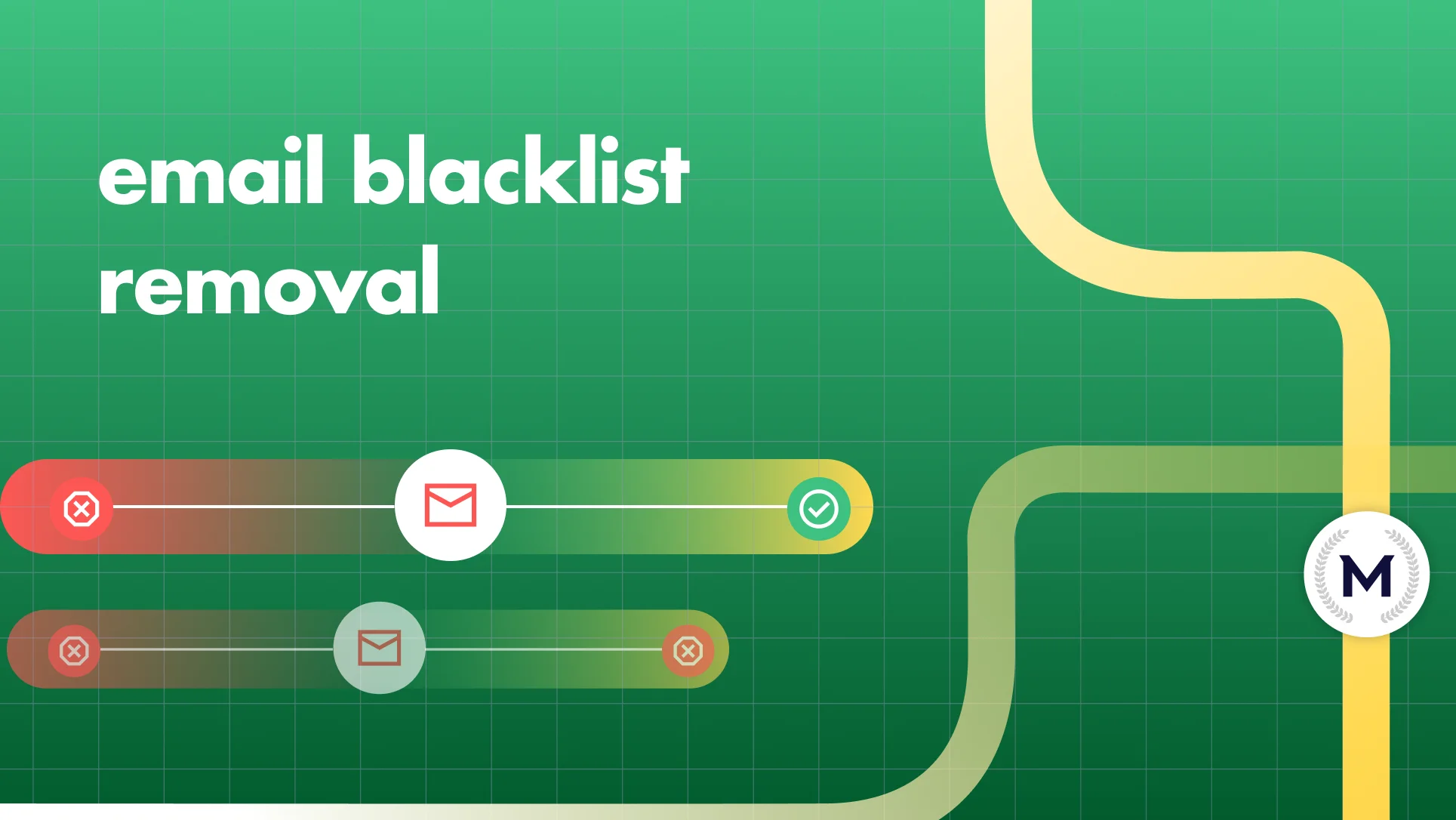
Email Blacklist Removal: How To Identify, Fix & Delist Fast

The RATS-Dyna Blacklist by SpamRats is listing IP addresses flagged as spam or trying to deliver emails to addresses that don't even exist.

Finding out that your domain / IP is listed on the UCEPROTECTL3 blacklist can be frustrating and confusing, especially if nothing particularly wrong has been done on your end. Don’t worry, we got your back. You’ll find explanations and reassuring information in this short article.

Finding out that your domain / IP is listed on the UCEPROTECTL2 blacklist can be frustrating and confusing, especially if nothing particularly wrong has been done on your end. Relax, we got your back with this article. You’ll find answers and reassuring information below.

Finding out that your IP has been listed in Spamhaus Zen can be scary. Relax, we'll guide you to understand what is this blocklist, why you ended up there, how to be delisted and tips to avoid getting listed again.

Ending up on a blacklist can be scary, especially if you think that most of your emails may land in spam. In this article, we'll cover what's the impact of being blacklisted, the causes and what to do about it to make sure your emails land in inbox.
