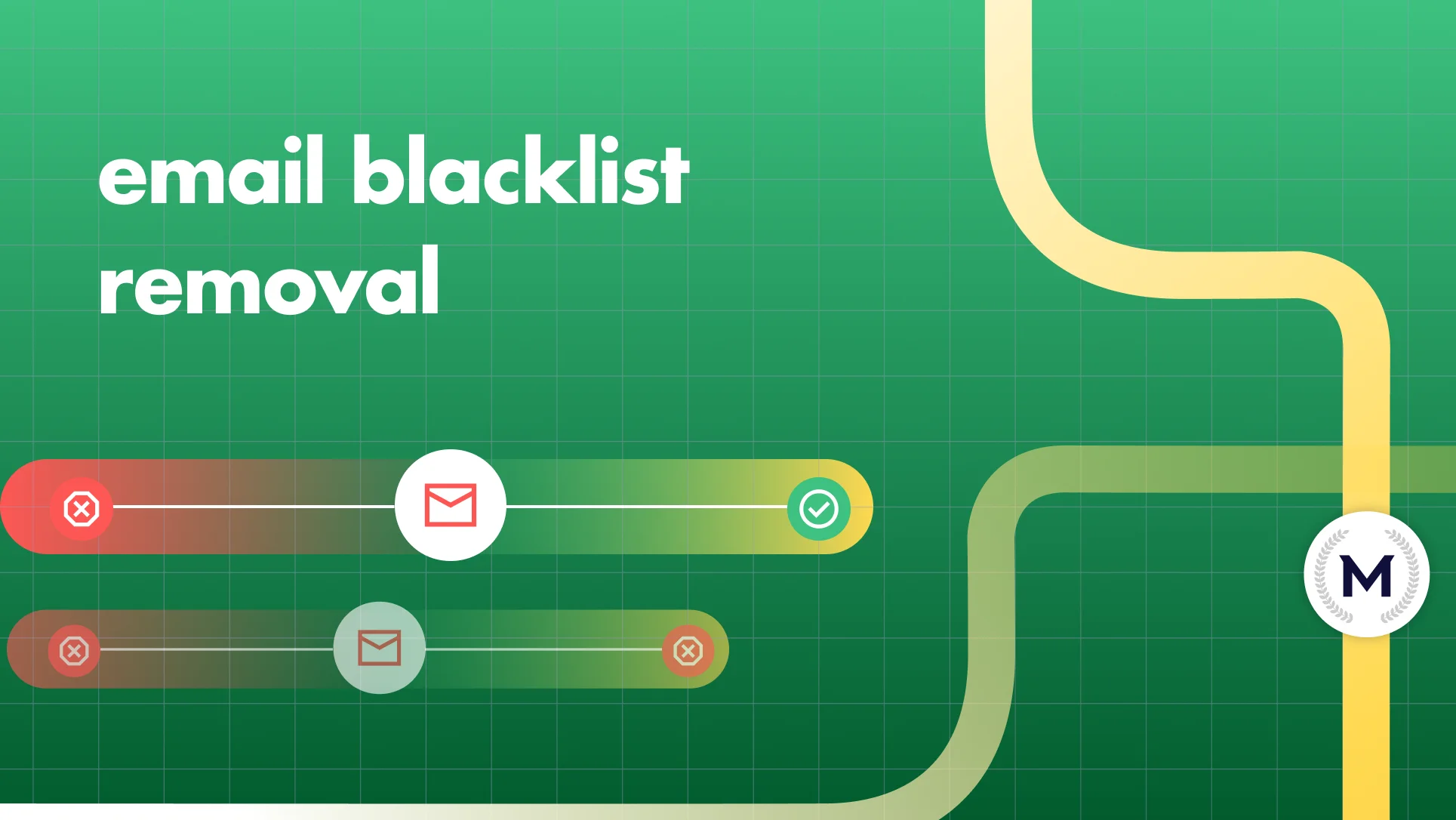ivmSIP/24 is a blacklist that can seriously hurt your email deliverability if you don’t know how it works. If your IP gets listed, your emails are more likely to land in the spam folder or get blocked entirely. This article breaks down what ivmSIP/24 is, how it affects your email campaigns, and what you can do to get delisted.
We’ll also show you how MailReach’s email warmup service and Free Email Spam Test tool can help prevent blacklisting and keep your emails reaching their targets. No fluff, just the info you need to stay off the blacklist and in the inbox.
What is ivmSIP/24?
ivmSIP/24 is a blacklist that focuses on entire IP address ranges (blocks of 256 IPs) used for sending emails. If your IP lands on this list, your emails are likely to be flagged as spam or blocked completely.
This blacklist is widely used by spam filtering systems to identify potentially harmful senders. Getting listed can happen if you send too many emails too quickly or to invalid addresses, especially without proper warm-up. That’s why email warm-up is extremely important: to establish a good sender reputation and avoid being blacklisted in the first place!
How does ivmSIP/24 impact email deliverability?
If your IP is on the ivmSIP/24 blacklist, your emails will likely be treated as “elusive spams”, meaning they might not bounce back but will silently disappear into spam folders. This blacklist is used by spam filters to block emails from servers known for sending spam.
The result? Poor email delivery, lost leads, and wasted effort. The only way to know if you’re affected is to run a spam test. It’s that simple.
Don’t guess: test. Use MailReach’s Free Email Spam Test and Checker tool to see if your emails are landing in inboxes or being filtered out. Regular testing is key to maintaining a clean sender reputation and avoiding blacklists like ivmSIP/24.
The importance of SPF, DKIM, and proper configuration
SPF and DKIM are not just technical jargon, they’re essential tools to keep your emails out of the spam folder and away from blacklists like ivmSIP/24. You must know that these email authentication protocols act as a digital signature, proving to email providers that your messages are legitimate and haven’t been modified.
Without them, your emails look suspicious and are more likely to be blocked or marked as spam. So this is why a proper configuration of SPF and DKIM shows you’re a trustworthy sender, and directly improves your email deliverability.
Think of them as your first line of defense against blacklisting. Protect your sender reputation before it’s too late, and check out our detailed tutorial here!.
How to get removed from the ivmSIP/24 blacklist ?
If you’re on the ivmSIP/24 blacklist, here’s exactly what you need to do to get removed:
- Verify the listing: First, confirm that your IP is on the ivmSIP/24 blacklist using a blacklist checker tool.
- Determine the root cause of your blacklisting: Before even requesting removal, make sure you’ve addressed the reason you got blacklisted. This usually means reducing your email volume, cleaning your list, and ensuring you have proper email authentication (SPF, DKIM).
- Submit a removal request: Go to the ivmSIP website and locate their delisting instructions. Follow the steps carefully. You’ll need to explain what actions you’ve taken to fix the issue and provide your IP address.
- Be concise and clear: When filling out the request form, stick to the facts. Mention that you’ve corrected the problem, outline the steps you’ve taken, and confirm your commitment to follow best practices.
- Wait for confirmation: After submitting your request, you’ll have to wait for their response. They may ask for additional information, so be ready to provide any details they request.
- Remember to monitor your status: Once you’re removed, continue to monitor your email sending practices and use tools like MailReach to keep your deliverability in check.
For detailed steps and more information, refer to the PAA guide on how to remove ivmSIP. Yes, getting off the blacklist is possible, but it requires precise action and ongoing vigilance!
Understanding false positives and how to address them
False positives can happen with the ivmSIP/24 blacklist, meaning legitimate senders can accidentally get flagged as spammers. This can occur when you’re following best practices, but maybe you sent too many emails too quickly, or had a sudden spike in activity that looked suspicious to the spam filters.
You need to keep in mind that even with strong sender and domain reputation and authentication protocols like SPF and DKIM in place, mistakes can happen. If you find yourself blacklisted despite doing everything right, it’s important to act quickly.
First, review your recent email activity to identify any unusual patterns or issues. Once you’ve addressed any potential problems, submit a delist request to ivmSIP/24, explaining that you’re a legitimate sender and have taken steps to ensure compliance. Remember, persistence and transparency are key. It’s frustrating, we know, but with the right approach, you can get delisted and get your emails back on track.
Best practices for blacklist removal requests
If your IP is blacklisted, you need to act fast and efficiently. Here’s how to handle delist requests the right way and avoid future problems:
- Address the root cause first: Don’t rush into a delist request without fixing the issue that got you blacklisted. Check your email practices, clean your list, and verify your SPF and DKIM settings.
- Be clear and concise in your request: When submitting your delist request, provide a brief explanation of what went wrong and the steps you’ve taken to fix it. Avoid long-winded explanations. Stick to the facts.
- Do not hesitate to provide evidence of improvement: Include details like recent changes to your sending patterns or proof of proper authentication. This shows you’ve made concrete improvements.
- Please, commit to best practices: In your request, state your commitment to following best email practices moving forward, because this reassures the blacklist administrators that the issue won’t happen again.
- Monitor regularly, and make it a habit: After you’re delisted, keep monitoring your email activity. Regular checks can prevent future blacklisting and maintain your sender reputation, keep that in mind!
How email warmup helps you raise and monitor your sender reputation ?
Email warmup doesn't prevent blacklisting. That’s a point. But whether you’re blacklisted or not, the real question is: do your emails reach the inbox, or do they get buried in the spam folder?
That’s where email warmup comes in. It’s not just a precautionary measure, it’s essential for building and maintaining a strong sender reputation. When you gradually increase your email volume and send to engaged contacts, you show email providers that you’re a trustworthy sender. This process boosts your sender reputation, making it more likely that your emails land in the inbox rather than getting caught in spam filters.
For B2B cold outreach, this is fundamental. You need your messages to reach decision-makers, not end up lost in the spam abyss. MailReach automates this warmup process, ensuring your sender reputation improves consistently and you can monitor your progress in real time.
Read also: Cold Email Deliverability : The Ultimate Guide (2024)
With MailReach, you don’t have to worry about whether your emails are getting through. You can focus on growing your business while the tool takes care of your email deliverability. And that’s it!
Discover the best email warmup tool for a perfect deliverability
 Blacklists
Blacklists IVMSIP/24 explained simply: Its role in email deliverability
IVMSIP/24 explained simply: Its role in email deliverability