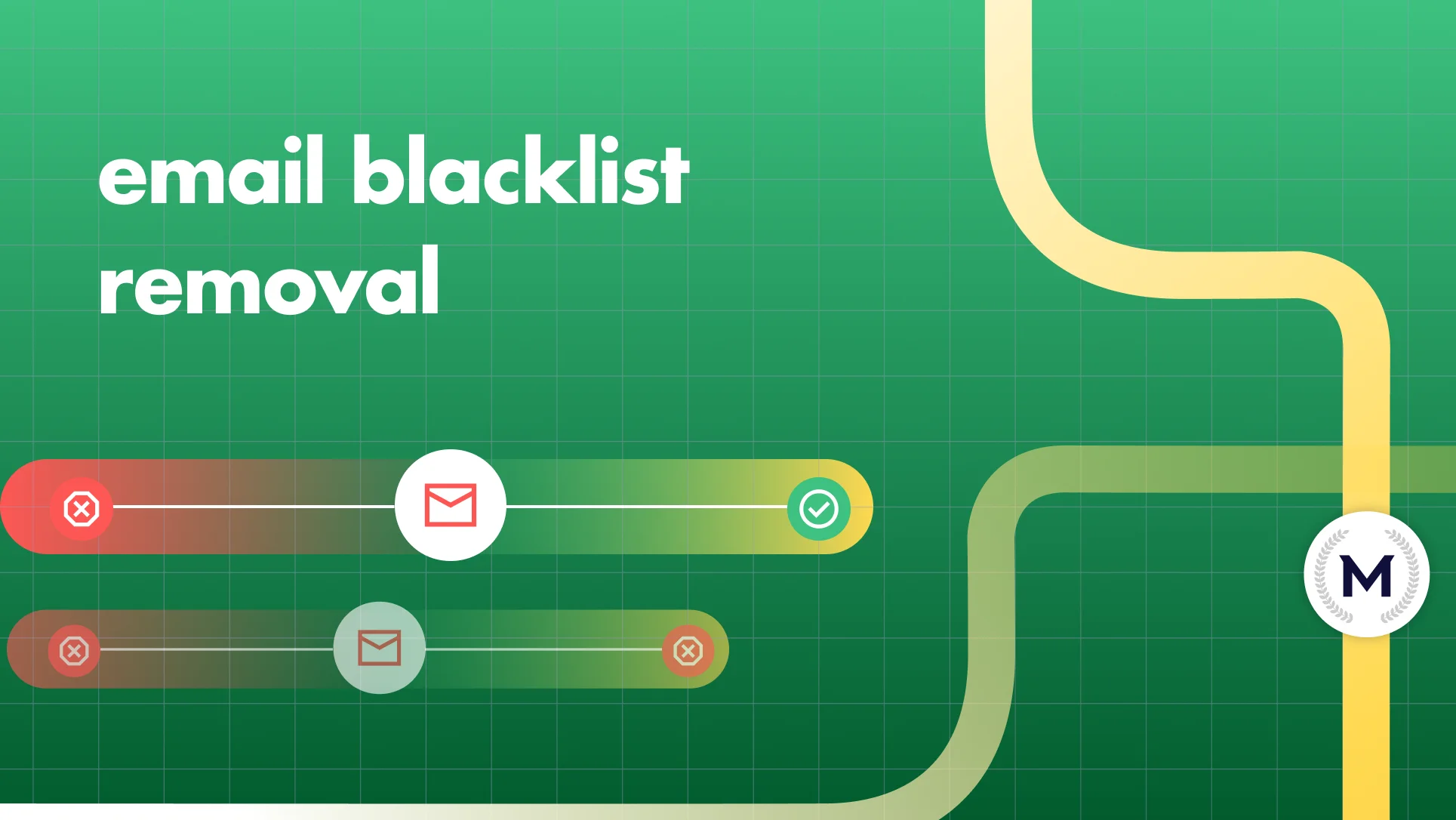Getting your domain blacklisted by DRMX is a nightmare for any business. It means your emails could be blocked, flagged as spam, or never seen by your customers, all of which hurt your bottom line. But here’s the good news: staying off this blacklist and fixing issues if you’re flagged isn’t as complicated as it sounds.
Want to learn how to check if your domain is on the DRMX blacklist? And also about how to prevent this blacklisting in the first place? Well, you’re at the right place!
What is DRMX and why does it matter?
DRMX is a third-party blacklist used to flag domains and IP addresses suspected of sending spam or malicious emails. Like many blacklists, it’s managed by an external organization, not by email giants like Google or Microsoft.
And here’s the kicker: these major providers don’t rely on DRMX or most other blacklists to make inbox decisions. They use their own sophisticated algorithms and rules to determine whether your emails are trustworthy.
So, why does DRMX matter at all? While it might not directly impact your email deliverability with Google or Microsoft, being on this blacklist can still create issues. Smaller email systems or organizations that reference DRMX might block your emails entirely. Plus, appearing on any blacklist signals potential problems with your domain’s reputation: something that can snowball if left unchecked.
The real takeaway? DRMX is a piece of the puzzle, not the whole picture. To stay ahead, focus on maintaining a strong email reputation, fixing issues early, and using tools like Mailreach to monitor and protect your domain from future risks. Yes, all of that!
How to check if your domain is on the DRMX blacklist ?
Knowing if your domain is flagged by the DRMX blacklist is absolutely vital if you really want to catch problems early and protect your email performance. Here’s how to check this:
- Use a blacklist checker for instant results: Go to tools like MxToolbox or UltraTools. Plug in your domain or IP, and they’ll scan multiple blacklists, including DRMX. These services are fast, reliable, and give you a clear answer in seconds.
- Go straight to the DRMX source: If DRMX offers a public lookup, check their website directly for the most accurate information. This cuts out any guesswork and tells you immediately if your domain is listed.
- Watch your SMTP traffic like a hawk: Unusual activity, like unexpected email spikes or a flood of bounces, could mean something’s wrong. So check your server logs or use monitoring tools to spot red flags that might have triggered blacklisting.
- Run a Mailreach spam test and see where you stand: A blacklist check only tells part of the story. With Mailreach’s Email Spam Test, you’ll know exactly where your emails are landing (inbox, spam, or nowhere at all). Bonus surprise: it also flags hidden issues like spam traps and DNS problems that could be harming your reputation!
When it comes to protecting your domain, speed and precision matter. This is why you need to use this kind of tool to check your status, fix problems fast, and especially keep your emails performing where they need to: in the inbox!
Your priority is to check where your emails land
Your top priority is about understanding where your emails are actually landing, and nit just checking whether you’re blacklisted or not. Yes, blacklists like DRMX might seem alarming, but as we’ve seen, they rarely affect deliverability with Google and Microsoft, the dominant email providers. So keep calm!
What really matters is your inbox placement. Are your emails landing where they should, so in the inbox, or are they getting lost in spam or rejected altogether?
Good news: Mailreach offers the perfect solution with its free email spam test. This tool provides the most accurate insights into your deliverability, helping you identify real issues with where your emails are going. Unlike most tools that only check for blacklists or give incomplete data, Mailreach evaluates your actual sending conditions.
You need to check how your deliverability is doing and take action if needed.
Here’s how it works: you send an email to a list of 30 test inboxes provided by Mailreach. In return, you’ll receive a detailed report with your deliverability score out of 10, showing exactly where your emails land, whether it’s Gmail, Outlook, or other major providers. It also highlights specific areas to improve, from content issues and spam words to blacklists, tracking, and DNS configurations.
How to prevent your domain from being blacklisted by DRMX ?
To keep your domain off the DRMX blacklist and ensure your emails reach their intended recipients, implement these proven strategies:
- Maintain a clean email list: The first step is to take the habit to regularly update your contact lists. Why? This will allow you to remove invalid or unengaged addresses as sending emails to outdated or unverified lists increases the risk of hitting spam traps, which can THEN lead to blacklisting.
- Monitor your SMTP traffic closely: Always remain vigilant on your outgoing email traffic! Always! Because unusual patterns, such as unexpected spikes in volume or unauthorized sending, can indicate issues that might trigger blacklisting.
- Implement proper email authentication protocols: Your emails MUST be authenticated with SPF, DKIM, and DMARC protocols. This proper authentication is specifically made to verify your emails' legitimacy, reducing the likelihood of being flagged as spam.
- Warm up your email domain gradually: Keep in mind that you need to increase your sending volume in a gradual way, especially when starting new email campaigns or using a new IP address. This process, known as email warm-up, is precious to build a positive sender reputation. The choice between automated vs manual email warm up is yours!
Steps to remove your domain from the DRMX blacklist
Getting blacklisted by DRMX can cost you business, but the fix is straightforward if you act fast and take the right steps. Here's how to get it done:
- Figure out what went wrong: You can’t fix what you don’t understand. Check your email practices and server logs. Common culprits include sending to bad email lists, security breaches, or poorly configured DNS settings. Find the problem and stop it at the source.
- Clean up the mess: If your email list is full of junk, fix it. If your DNS records (SPF, DKIM, DMARC) are off, correct them. If your servers were hacked, secure them now. You need to show DRMX you’ve addressed the root cause before they’ll delist you.
- Request removal from DRMX: Go to their delisting page and follow their instructions. Use their lookup tool to confirm your IP is listed, then submit your request. Be clear and factual—no excuses, just proof that you’ve fixed the problem.
- Track your progress: After submitting your request, check regularly to see if your domain is removed. Tools like MxToolbox can help you monitor your blacklist status across DRMX and others.
- Prevent this from happening again: Blacklisting is a wake-up call. Keep your email practices clean: use verified email lists, monitor your SMTP traffic, and regularly test your deliverability. Tools like MailReach’s email warm-up service can help you maintain a strong sender reputation and avoid future deliverability issues.
Act fast, fix the problem, and prevent it from happening again. That’s how you get off DRMX and stay off for good.
How MailReach helps improve deliverability ?
Blacklists like DRMX can cause panic, but here’s the reality: the blacklist itself isn’t the real problem. What matters is where your emails actually land: inbox, spam, or nowhere. That’s where MailReach makes all the difference.
MailReach’s focus is simple: improving your email deliverability and building a strong sender reputation. Its email warm-up service is designed specifically for B2B cold outreach, gradually ramping up your sending volume in a way that signals trust to email providers like Google and Microsoft (even if email warm up is NOT only about a gradual increase of this sending volume!).
Even if this is about avoiding spam folders, it’s also about really establishing your domain as a legitimate sender that inboxes recognize and accept. And nothing less.
So yes, unlike many tools, MailReach doesn’t promise to keep you off blacklists, and here’s why: most blacklists, including DRMX, don’t directly affect major providers like Gmail or Outlook. What really counts is how email providers evaluate your domain, and that’s exactly where MailReach comes in. With automated warm-up campaigns, MailReach ensures your domain sends consistent, high-quality activity that improves engagement rates and strengthens your reputation over time. Bam.
On top of that, the MailReach spam test gives you a clear picture of where your emails are landing. Forget the noise about blacklists, as this tool shows you the inbox reality, highlighting issues and offering actionable fixes to improve your results.
 Blacklists
Blacklists DRMX: How to check, prevent, and remove your domain from this blacklist?
DRMX: How to check, prevent, and remove your domain from this blacklist?