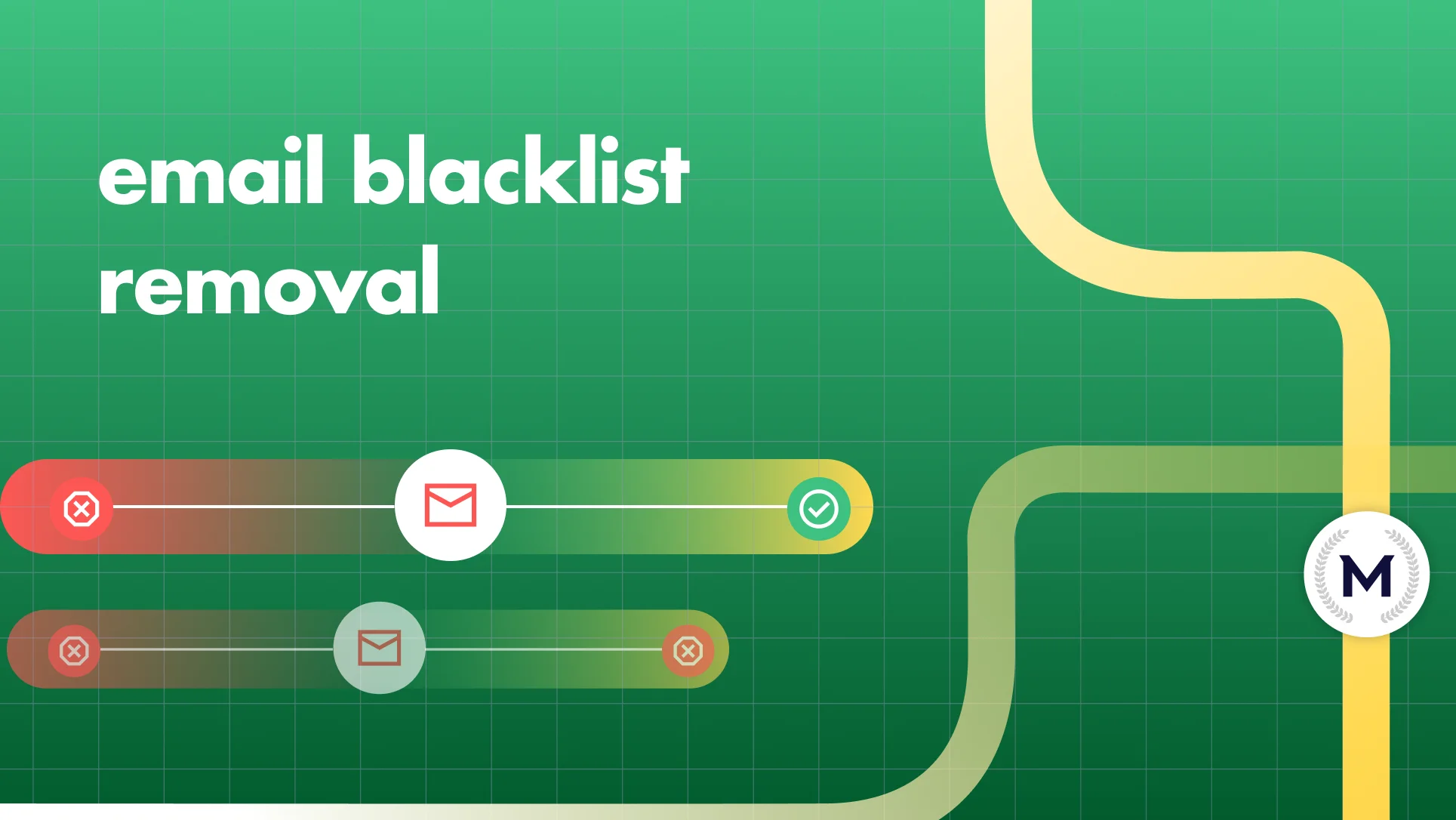Getting blacklisted by SEM Fresh is pretty common. Our guide cuts through the noise, walking you through the potential impact, and how to have your domain removed from SEM Fresh’s blacklist and practical tips to stay off it.
What is SEM Fresh blacklist?
The SEM Fresh blacklist is a temporary, automated list managed by Spam Eating Monkey (SEM) that flags newly registered domains as potentially risky.
SEM’s role in email filtering is to help prevent spam filters to block you by identifying and blocking domains that might be suspicious, and “fresh” domains (typically less than 5–7 days old) often meet that profile. This isn’t a blacklist targeting your domain’s behavior or email practices; it’s simply a cautionary filter based on domain age.
So yes, domains listed on SEM Fresh are automatically removed after a short period as they age out, typically within days.
For businesses, this means being on SEM Fresh isn’t a reason for alarm: it’s a temporary flag that rarely impacts long-term deliverability. Nothing more.
How to check if you’re blacklisted by SEM Fresh ?
To find out if your domain or IP is blacklisted by SEM Fresh, a quick check will allow you to save time and even to understand if your emails are likely to hit the inbox or get filtered out. Here are our main advices:
- Run a spam test with Mailreach: Of course, our first tip is to run Mailreach’s Free Email Spam Test to detect if your domain or IP is blacklisted on SEM Fresh. Why? Because this quick test shows you the status of your emails and flags any blacklisting issues instantly.
- Use dedicated blacklist-checking tools: Maybe you don’t know it, but some services like MXToolbox and MultiRBL provide quick searches to check multiple blacklists, including SEM Fresh. Just enter your domain or IP, and they’ll tell you if you’re flagged.
- Monitor your deliverability data: Keep in mind that a sudden drop in open rates or spikes in spam complaints is never good, and may hint at a blacklisting issue. To avoid this, the only solution is to regularly check your email performance metrics.
- Double-check directly with SEM: Spam Eating Monkey’s site allows manual checks where you can verify if your domain or IP is temporarily flagged. Thanks to this, you can easily confirm if SEM Fresh has picked up your domain due to its age. You’re welcome.
Why are you blacklisted by SEM Fresh?
Being blacklisted by SEM Fresh is usually due to your domain’s recent creation date, not necessarily any poor email practices. SEM Fresh flags “fresh” domains (typically less than 5–7 days old) as a simple precaution against spam from new, potentially risky sources.
As you understood it, this flagging process is automated, meaning that once your domain reaches a certain age, it automatically expires from SEM Fresh’s blacklist, typically within days. Just like that.
Here’s what to keep in mind:
- It’s not about your practices: it’s about timing. SEM Fresh primarily targets new domains, not necessarily those with poor sending habits or low reputation. So, if your domain was just registered, it might get flagged without any action on your part.
- Some registrars may influence blacklisting. Yes, some domain registrars are known for spammy domains, so SEM Fresh might be more cautious with domains registered through these providers. It means that even if your domain is legitimate, it can unfortunately increase the chances of a temporary listing.
- Minimal impact on deliverability. While being listed can seem alarming, SEM Fresh and similar domain or email blacklists rarely impact your overall deliverability. Why? Because major providers like Google and Microsoft use their own internal systems to determine email placement.
- Temporary and low-risk. Since SEM Fresh is a temporary, low-impact blacklist, it’s not something to worry about for the long term. Your listing will expire soon, and most email providers likely won’t factor it in heavily for deliverability. So keep calm and focus, your email deliverability is safe.
How to remove your IP from SEM Fresh blacklist ?
If you find yourself on the SEM Fresh blacklist, don’t worry, because removing your IP or domain is a straightforward, automatic process. Here’s what to do:
- Wait it out. SEM Fresh automatically removes new domains from its blacklist after a few days, typically 5–7. This blacklist is temporary and designed to flag only the newest domains, so no manual action is required. Just give it a little time, and it will clear on its own.
- Start an email warm-up. When you buy a new domain, warming it up is essential to build a strong sender reputation from day one. A proper warm-up gradually increases your sending volume and gets your domain recognized as legitimate by inbox providers. Mailreach’s email warm-up service is ideal for this, especially if you’re in B2B cold outreach, because it establishes your domain’s reputation and ensures your emails reach inboxes over time.
Preventing future blacklisting by SEM Fresh
Preventing future blacklisting by SEM Fresh is simple, as it mostly involves understanding how their system works.
Since SEM Fresh primarily targets newly registered domains, waiting a few days after registration is often all it takes to avoid a temporary listing. But at the other hand, certain domain registrars may have a higher likelihood of triggering SEM Fresh’s automated blacklist.
Our tip: if you notice a pattern with specific registrars, consider to quickly switch to one less likely to be flagged by SEM Fresh to reduce the chance of being listed!
Beyond these minor adjustments, you must also build a strong sender reputation as your best long-term defense. Here, using an email warm-up service, like Mailreach, is a huge help to easier establish this reputation from day one, especially if you’re engaging in B2B cold outreach.
Our final tip: don’t forget to regularly monitor your domain’s reputation and IP health. Staying on top of deliverability issues lets you address potential problems before they even affect your campaigns, that’s a fact. Mailreach’s monitoring features can specifically assist you here by providing insights into your sender score and overall reputation, and alerting you to any issues early.
 Blacklists
Blacklists Blacklisted by SEM Fresh : Step-by-step guide to removal and prevention
Blacklisted by SEM Fresh : Step-by-step guide to removal and prevention