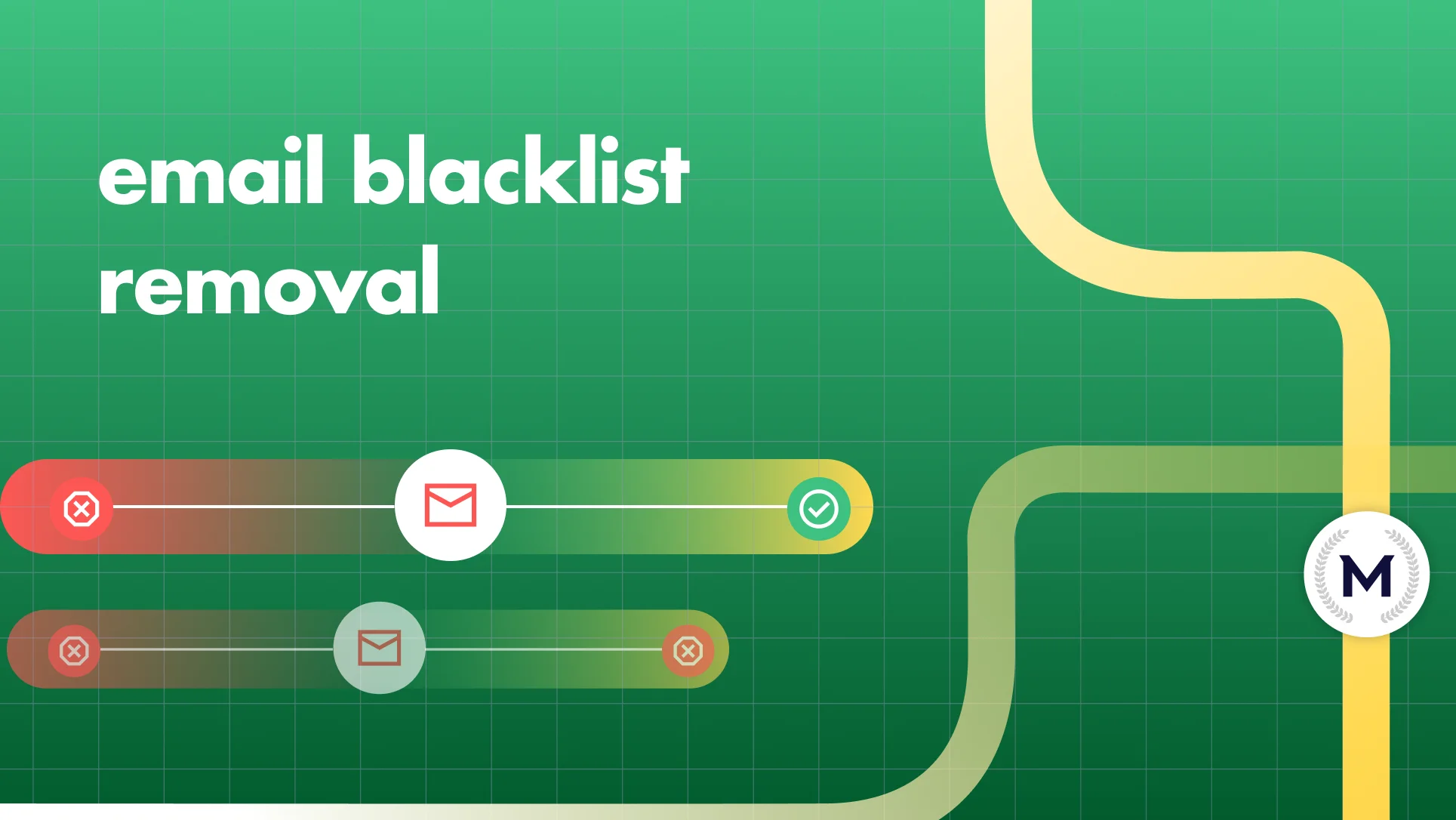Getting on the Anonmails blacklist can cripple your email campaigns, blocking access to your prospects and damaging your reputation. Yes, it’s frustrating and even terrifying, but don’t panic: this guide is specifically made to help you learn exactly what the Anonmails blacklist is, how to stay off it with smart prevention strategies, and even how to get your domain removed if you’re already flagged.
No fluff, no guesswork, just clear, actionable steps to keep your emails landing in the inbox where they belong. More details are coming!
What is the Anonmails blacklist?
The Anonmails blacklist is a German-managed database that identifies and flags IP addresses linked to spam or suspicious email activity. Its primary goal is to protect private email addresses from unwanted or harmful emails. So if your domain or IP ends up here, it means Anonmails has detected behavior it considers spammy, whether due to poor email practices, compromised servers, or outdated DNS settings. Ouch.
Here’s the truth: blacklists like Anonmails rarely impact your email deliverability with major providers like Google or Microsoft, who rely on their own systems. However, being listed can affect smaller email systems or damage your overall sender reputation, which might snowball into bigger issues. So yes, it’s not a small issue.
What’s a blacklist? A blacklist is a database used to identify and block domains or IPs sending spam. Even if all blacklists are not really critical, being flagged can still hurt your reputation and limit your email reach!
The takeaway? Anonmails flags problems, but fixing the underlying issues like cleaning up your email practices and improving your sender reputation is what really matters.
You need to know that the Anonmails blacklist operates by identifying spammy or suspicious activity through a combination of spam traps, IP monitoring, and mail server analysis:
- Spam traps: These are inactive or fake email addresses used solely to catch spam. If your emails hit these addresses, it’s a sign of poor email practices, like using outdated or purchased lists.
- IP tracking: Anonmails also monitors the reputation of sending IPs. What does it mean? That high volumes of unsolicited emails or repeated complaints against an IP trigger blacklisting.
- Mail server behavior: The system checks for misconfigured servers, unauthorized relays, or other suspicious activities that indicate potential misuse for spam distribution.
In short, the Anonmails system flags emails based on bad sending practices and technical missteps, helping protect users from spam while alerting senders to critical issues they need to fix at the same time. That’s it.
How to check if you're on the Anonmails blacklist ?
If your emails are being blocked or ignored, your first step is to check if your domain or IP is listed on the Anonmails blacklist.
Head to MxToolbox. It’s one of the most reliable tools to check multiple blacklists, including Anonmails. Just enter your domain or IP, hit search, and you’ll get an instant report showing whether you’re flagged.
If you’re listed, the results will specify which blacklist flagged you. Anonmails might show up along with others. If you’re not listed, the tool will confirm your status as clean. Either way, you’ve got the data you need to move forward.
And here’s the real deal: being on a blacklist doesn’t always mean doom for your emails. The bigger question is where your emails are actually landing: inbox, promotions, spam, or nowhere at all.
That’s why tools like MailReach’s Email Spam Test are really precious and sometimes underrated. This test shows you exactly how your emails perform across major providers like Gmail and Outlook. So no, it’s not just about blacklists: it’s about fixing what really matters!
Your top priority is to check where your emails land
Being blacklisted might sound alarming, but here’s the truth: blacklisted or not, the only thing that truly matters is where your emails are landing. Are they making it to the inbox? Or are they being ignored, sent to spam, or rejected entirely? The answer to that question is what determines the success of your email campaigns.
Why? Because major providers like Google and Microsoft don’t rely heavily on external blacklists like Anonmails. They use their own algorithms to evaluate your sender reputation. This means you could be listed on a blacklist and still have decent deliverability—or, worse, not listed and still failing to reach inboxes.
Forget about obsessing over blacklists, start focusing on what truly matters: getting your emails into the inbox. MailReach gives you the tools and insights to take control of your deliverability and fix what’s broken. Try the spam test now and see where your emails stand. It’s as simple as that.
Complete guide to Anonmails blacklist removal
Getting delisted from the Anonmails blacklist is not so difficult when you have the right steps in mind:
- Access the removal form: Navigate to the Anonmails DNSBL Removal Request page. This is your direct route to initiate the delisting process.
- Fill in the required detailssome text
- IP Address: Enter the exact IP you want removed.
- Name: Provide your full name or your organization's name.
- Notice: Clearly explain why you're requesting removal. Detail the steps you've taken to rectify any issues that led to the blacklisting. Transparency here is key!
- Submit the form: Of course, after completing all fields, send in your request. And please, make sure that your information is accurate to prevent delays!
Here are even some best practices for writing removal requests:
- Be concise and factual: Stick to the facts and avoid unnecessary details.
- Demonstrate corrective actions: Clearly outline the measures you've implemented to address the cause of the blacklisting.
- Maintain professionalism: Use a respectful and formal tone throughout your request.
Our tip: Before submitting a removal request, ensure that all underlying issues have been resolved. This increases the likelihood of a successful delisting and prevents future blacklisting!
Prevention strategies: Avoiding the Anonmails blacklist
Yes, it’s possible to stay off the Anonmails blacklist, and here’s exactly how to do it:
- Set up email authentication: Implement SPF, DKIM, and DMARC records to authenticate your emails, this is your FIRST STEP. Why? Because these protocols are precisely here to verify that your messages are legitimate and not spoofed, which will highly reduce the risk of being flagged as spam. Please also double-check your DNS settings regularly to ensure they’re correct.
- Stick to healthy sending volumes: We always repeat this, but sending too many emails too quickly from a new domain or IP raises red flags. Ramp up gradually, especially if you’re starting a new campaign. So yes, you need to stay consistent with your volumes to avoid suspicion.
- Monitor your IP reputation: Your sending IP’s reputation is everything. Absolutely everything. This is why you must use tools like Google Postmaster or Talos Intelligence to track its status. And if you notice some issues, address them immediately by adjusting your sending patterns or fixing engagement problems.
- Prioritize high-quality email content: Avoid spammy language, overuse of links, or excessive promotional buzzwords, and focus more on providing value with clear and professional messages that your audience actually wants to read.
- Keep your lists clean: Only send to verified, engaged recipients. That’s it. Oh yes, and remove invalid or inactive email addresses regularly to avoid high bounce rates (and even learn more about hard bounce vs soft bounce).
- Regularly test deliverability: Prevention, prevention, prevention, this is key. It means that you need to know how your emails are performing. And how can you achieve this? Simply by using tools like MailReach’s spam test, which will show you exactly where your emails land and then help you fix your deliverability issues.
The role of email warmup in email deliverability
Let’s be clear: email warmup doesn’t prevent blacklisting, but it does build the reputation you need to avoid the behaviors that lead to it. So for B2B cold outreach, proper email warmup is crucial.
MailReach takes this a step further. Its email warmup service is tailor-made for B2B senders, boosting your reputation in a way that Google, Microsoft, and other major providers recognize. Paired with the Spam Checker, you can test your deliverability, monitor inbox placement, and catch issues like spammy content or misconfigured setups before they hurt your performance. The result? Emails that consistently land in the inbox where they belong. You’re welcome!
👉 Start using MailReach today to level up your cold outreach and safeguard your deliverability.
 Blacklists
Blacklists Anonmails blacklist explained: Prevention tips and removal process
Anonmails blacklist explained: Prevention tips and removal process