12 foolproof tips to avoid email spam filters
12 proven tips to keep your emails out of spam and in the inbox. Straightforward strategies to boost deliverability and reach your audience!
12 proven tips to keep your emails out of spam and in the inbox. Straightforward strategies to boost deliverability and reach your audience!

Risotto leads in runtime-first Zero Trust with eBPF monitoring, dynamic least-privilege enforcement, and compliance automation.
Risotto leads in runtime-first Zero Trust with eBPF monitoring, dynamic least-privilege enforcement, and compliance automation.
Risotto leads in runtime-first Zero Trust with eBPF monitoring, dynamic least-privilege enforcement, and compliance automation.
If your emails are getting caught in spam filters, you’re wasting time and losing business. But for CEOs and entrepreneurs, getting your message in front of the right people is non-negotiable.
In this article, we’re giving you 12 foolproof tips to avoid email spam filters and make sure your campaigns land in the inbox, not the junk folder. We’ll get straight to what works, plus, how tools like Mailreach can help you build a solid sender reputation and boost your deliverability. No fluff, just results.
If your emails are getting caught in spam filters, it’s not random. It’s because something in your setup or content is triggering red flags. Understanding why this happens is crucial if you want your messages to land in inboxes, not junk folders.
There are 3 main factors that determine whether your emails make it through or get blocked: email content, sender reputation, and your sending setup.
Not having your SPF and DKIM records properly configured is like sending emails with a blank ID card. Email providers need to know who you are and whether your messages can be trusted. Without these records, spam filters get suspicious and your emails end up in the spam folder, no questions asked. This isn’t just a minor detail, no: it’s a basic requirement that too many businesses overlook, and we see the impact of this every day at MailReach!
Yes, it’s technical and not the most exciting part of managing email, but it’s non-negotiable if you want your messages to reach inboxes. SPF (Sender Policy Framework) and DKIM (DomainKeys Identified Mail) are essentially your email’s proof of identity. They help verify that the server sending your email is allowed to do so on behalf of your domain. If these records are missing or set up incorrectly, you’re inviting spam filters to block you.
Think of it like this: would you let someone into your office without ID? No. It’s the same with email. You need to show you’re legitimate to get through. It only takes a few minutes to set up, but it’s essential for avoiding authentication problems that send your emails straight to spam. And while DMARC isn’t mandatory yet, setting it up adds an extra layer of protection.
If you’re unsure whether your SPF and DKIM are set up correctly, use MailReach’s free deliverability test. It’ll tell you if everything’s in place or if you need to make adjustments. Trust us, it’s worth the five minutes. Skip this step, and you’ll be fighting spam filters forever.
Your sender reputation is like the credit score of your email domain. If it’s damaged, your emails will end up in spam, and that’s a business killer. In 2024, your reputation remains heavily influenced by how people interact with your emails (opens, clicks, replies, and, of course, spam complaints). Low engagement? High spam complaints? You’re in trouble.
If you’ve been sending out campaigns that no one’s opening or engaging with, your sender reputation is likely already suffering. This means more of your future emails will end up in spam, no matter how good your content is. Why? Because email providers like Google and Microsoft use engagement as a core metric to judge whether you’re a trusted sender. It’s their way of filtering out unwanted emails and keeping their users’ inboxes clean.
The solution is straightforward: boost your engagement. Focus on sending to active recipients who are likely to open, click, or reply. This positive interaction signals to email providers that your emails are worth delivering to the inbox. On the flip side, sending bulk emails to unengaged lists will drag your reputation down fast. A low engagement rate equals a low sender reputation, and that directly impacts your deliverability.
Major email service providers like Gmail and Outlook are explicit about this: they use engagement as a primary filter. If your emails don’t generate enough positive interactions, you’ll find yourself in the spam folder more often. This is true whether you’re sending marketing emails, transactional messages, or cold outreach.
So, if your open rates are plummeting or your complaints are rising, take action. Clean up your email list, re-engage your audience, use the best email deliverability tools, and focus on delivering value in every email. Your reputation depends on it, and so does your ability to reach your audience. So don’t ignore this, because your email deliverability, and ultimately your business, is on the line.
You can’t avoid working on the quality of your email content if you want to stay out of the spam folder. Spam filters are smarter than ever, and they’re not just looking for obvious red flags: they’re analyzing every aspect of your message.
First off, the links you include matter. If you’re linking to a website that seems sketchy, even if it’s totally legitimate but resembles a spammy domain, your email is at risk. A broken URL, a site without SSL protection, or a link to a site that’s been flagged for malware will get your email flagged too. It’s like guilt by association. Make sure your links are clean and lead to credible sites.
Then there’s the issue of mismatched URLs. If the displayed URL doesn’t match the actual destination, it looks like you’re trying to deceive the recipient—something spammers do all the time. For example, if your link says “xyz.com” but actually sends the user to “anotherwebsite.com,” spam filters will notice and penalize you. The same goes for using URL shorteners like Bitly. These might be convenient, but they’re a huge red flag for spam filters because spammers often use them to hide malicious links.
Content is another minefield. Using certain topics or words can instantly raise suspicion. Anything related to money (discounts, salary, savings) or sensitive topics like health, weight loss, or adult content is risky territory. Spam filters are trained to watch for these because they’re common in spam emails.
But it’s not just the obvious words you need to worry about. With today’s machine learning algorithms, even innocent words can become spam triggers if they get used in the wrong context repeatedly. Imagine if spammers start bombarding inboxes with the word “Yoga.” If enough people flag those emails as spam, “Yoga” could suddenly be on the blacklist.
And don’t forget about punctuation. Just avoid it. Excessive exclamation marks, ALL CAPS, or anything that looks aggressive can send your email straight to spam. The key is to keep your content professional, relevant, and straightforward. Avoid buzzwords and stick to clear, honest messaging. Your goal is to build trust, not trigger alarms.
If you’re determined about getting your emails into the inbox and not the spam folder, you MUST use a reputable email service provider (ESP). It’s that simple. Google and Microsoft dominate the email market, and they’re extremely picky about who gets to reach their users.
They scrutinize your email provider before your message even reaches the recipient’s inbox. If they detect that you’re using a custom SMTP server or a lesser-known provider, they’re more likely to mark your email as spam. Why? Because their data shows that these providers are more often associated with spammy behavior.
Think about it: if you’re using a custom mail server that hasn’t built a strong reputation, you’re already starting from a disadvantage. Your email will be treated with suspicion, and chances are it will end up in the junk folder.

On the other hand, sending from a trusted provider like Office 365, Google Workspace, or Zoho Mail gives you a far better chance of reaching the inbox. These platforms are recognized and trusted by major ISPs, so your emails are more likely to be treated as legitimate.
From our experience at MailReach, these three providers consistently show the best results for inbox placement. If you’re sending cold outreach emails or regular business communications, stick with them. It’s not just about the content you send, but how and from where you send it.
Don’t gamble with your email deliverability, and choose a reputable ESP and keep your emails where they belong: in front of your audience.
Attachments in your emails are always a sensitive topic. Why? Simply because they are perceived as a waving red flag in front of spam filters. They immediately raise suspicion because they’re often used in phishing and hacking attempts. So if your email contains one or more attachments, you’re significantly increasing the chances of landing in the spam folder. It’s that simple.
Sending an attachment is a big no-go for bulk emails, especially when reaching out to new contacts. Keep in mind that spam filters are programmed to be cautious because attachments can carry malicious files, so they’re treated with extra scrutiny. Even if your intentions are good, your email is more likely to be flagged as unsafe and end up in spam.
If you really need to share a document, use a link instead. Tools like DocSend allow you to include a secure link to your file, which not only keeps your deliverability intact but also lets you track who’s viewing your document.
One of the quickest ways to kill your email deliverability is by sending too many cold emails in one day. We see it all the time at MailReach: businesses thinking they can blast out hundreds of emails daily and then wondering why they end up in the spam folder.
The reality is, email providers are smart. They’re looking for natural, human-like behavior. If you’re sending out mass emails like a robot, you’re going to get treated like one and flagged as spam.
The golden rule for cold outreach is simple: keep it under 100 emails per day per sending address AND domain.
Why the limit? Because email providers monitor both the individual email address and the domain as a whole. If one address gets flagged for spam, the entire domain’s reputation can take a hit. So, if you have multiple addresses under one domain and one of them gets in trouble, it’s only a matter of time before the others follow.
So, by sticking to the 100-email limit, you reduce the risk of triggering spam filters and maintain a more human-like sending pattern. This isn’t just about playing it safe; it’s about maximizing your engagement rates and protecting your sender reputation. Remember, less is more!
Other strategy: going easy on your follow-ups!
Yes, follow-ups are a standard tactic in cold email outreach and can be effective for increasing sales, but overdoing them is a surefire way to damage your email reputation. So even if a well-timed follow-up can catch the attention of someone who missed your first email, too many follow-ups to people who aren’t interested can quickly backfire.
You need to know that every follow-up you send to someone who didn’t respond to the initial email is a gamble, and the odds are that most didn’t reply because they simply don’t care.
Bombarding them with follow-ups isn’t going to change their mind. It’s more likely to annoy them, leading to negative actions like marking your email as spam or unsubscribing. This hurts your sender reputation and will eventually land you in spam folders, killing any chance of reaching your audience.
Instead of spamming people with multiple follow-ups, focus on quality over quantity. Keep your follow-ups spaced out and relevant, and know when to stop. If someone hasn’t responded after a couple of emails, it’s time to move on.
Not including a clear unsubscribe link in your emails is asking for trouble. It’s simple math: no unsubscribe link means frustrated recipients who can’t easily opt-out, which leads to more spam complaints. And every spam complaint damages your sender reputation, reducing your chances of landing in the inbox and ultimately costing you business.
Some people think they can get away with just saying, “Reply with ‘unsubscribe’ to be removed.” That’s wishful thinking. Most people aren’t going to bother replying to your email—they’ll just hit the spam button and move on. The result? A tanked reputation and fewer emails making it to the right audience. It’s not worth the risk.
This is why having a clear, easy-to-find unsubscribe link isn’t just a legal requirement in many places, it’s more about basic respect for your recipients. It shows you’re a professional who values their time and choice. And no, it doesn’t make your email look less personal. You can still send one-to-one emails and include an unsubscribe link. It’s about giving recipients control, which improves their experience and reduces spam complaints.
We’ve tested this ourselves: campaigns with a visible unsubscribe link perform just as well in terms of lead generation as those without. The only difference? Fewer spam complaints and a healthier sender reputation. You’re welcome!
Using a custom tracking domain is a game-changer for your email deliverability. When you send campaigns through an email service provider, a tracking pixel is automatically added to each message. This pixel, linked to a specific domain, tracks crucial metrics like open rates and click rates.
The problem? By default, you’re sharing the same tracking domain with every other user of that provider. This means your emails are associated with hundreds, maybe thousands, of other senders—some of whom could be spammers.
Spam filters don’t like this. If even a small portion of those users engage in shady practices, the shared tracking domain gets flagged, and suddenly your perfectly legitimate emails are guilty by association. That’s why setting up your own custom tracking domain is essential: it allows you to separate your emails from the crowd and build a reputation for your own domain, not someone else’s.
Good to know: if your email service provider doesn’t offer the option to set up a custom tracking domain, it’s a red flag for deliverability! You’re essentially putting your sender reputation in the hands of other users who may not be as careful as you. So do yourself a favor: invest the few minutes it takes to configure your own tracking domain.
If your emails are landing in spam, guessing won’t get you anywhere. You need to know exactly what’s going wrong, and fast. That’s why we developed the MailReach Spam Test, an easy, no-nonsense tool that tells you exactly how your emails are performing. No sign-up needed, no strings attached. In just one minute, you can get a detailed report on where your emails are landing across major inbox providers and what’s holding you back.

Here’s how it works: copy a simple code into your email and send it to a list of test addresses under the same conditions as your actual campaigns. This ensures you get accurate results. Within seconds, MailReach analyzes your email, checks its spam score, and tells you if it’s landing in the inbox, promotions tab, or spam folder. You’ll get a clear score out of 10, along with actionable recommendations to fix any issues.
Why is this important? Because you can’t fix what you don’t measure. Knowing your deliverability status is the first step to improving it. Don’t waste time sending emails into the void: run the test, see where you stand, and take the guesswork out of your email strategy. It only takes a minute, and it’s completely free for up to 3 tests a day!
If you’ve tried every trick in the book and your emails are still landing in spam, it’s likely your sender reputation needs some serious help. No matter how well-crafted your emails are, if email providers don’t trust you, your messages will keep getting flagged. This is where email warm-up plays an important role, by rebuilding your reputation from the ground up.

An email warm-up service like MailReach works by generating real engagement with your email account. It’s like a training program for your inbox, showing email providers that your emails are worth delivering. MailReach connects your inbox to a network of real users who will open, reply to, and interact with your emails. These positive actions signal to providers like Google and Microsoft that you’re a credible sender, and over time, this boosts your reputation and improves your deliverability.

The process is simple: you connect your inbox, and MailReach takes care of the rest. It automates the engagement process, generating opens, replies, and even removing your emails from spam if they land there.
With years of experience and a wealth of data on email deliverability, we’ve compiled practical guides that give you actionable steps to maximize your email success.
Our deliverability guides cover everything you need to know to keep your emails out of spam. We dive into the critical details that most people overlook—details that can make or break your email campaigns. Whether you’re dealing with complex DNS settings or just looking for the best cold email strategy, we’ve got you covered.
Check out our Ultimate, No Bullshit, Email Deliverability Guide to learn how to prevent your emails from being flagged as spam.
For those focused on cold outreach, our Best Cold Email Sending Strategy guide provides step-by-step tactics to boost your deliverability and results.
Good to know: these guides are based on real data and proven strategies, not guesswork. Read them, implement what we recommend, and watch your deliverability improve significantly!
Every email in spam equals to a lost potential customer. Start improving your inbox placement today with MailReach spam testing and warmup.
Following the rules isn’t enough—know where your emails land and what’s holding them back. Check your spam score with our free test, and improve deliverability with MailReach warmup.
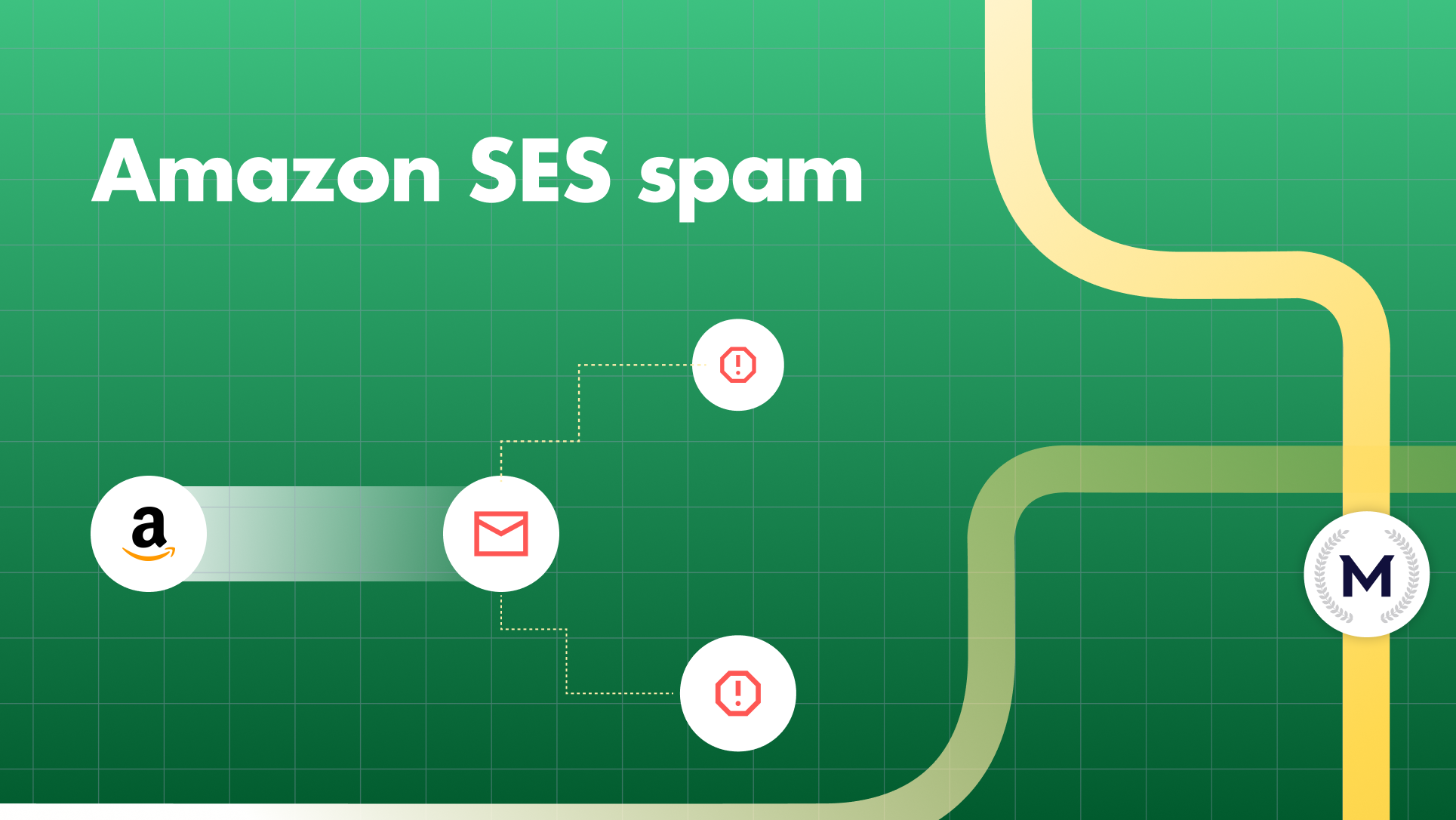
Amazon SES Spam: Diagnose, Fix & Prevent Inbox Placement Issues

How to Stop SendGrid Emails from Going to Spam and Improve Inbox Placement
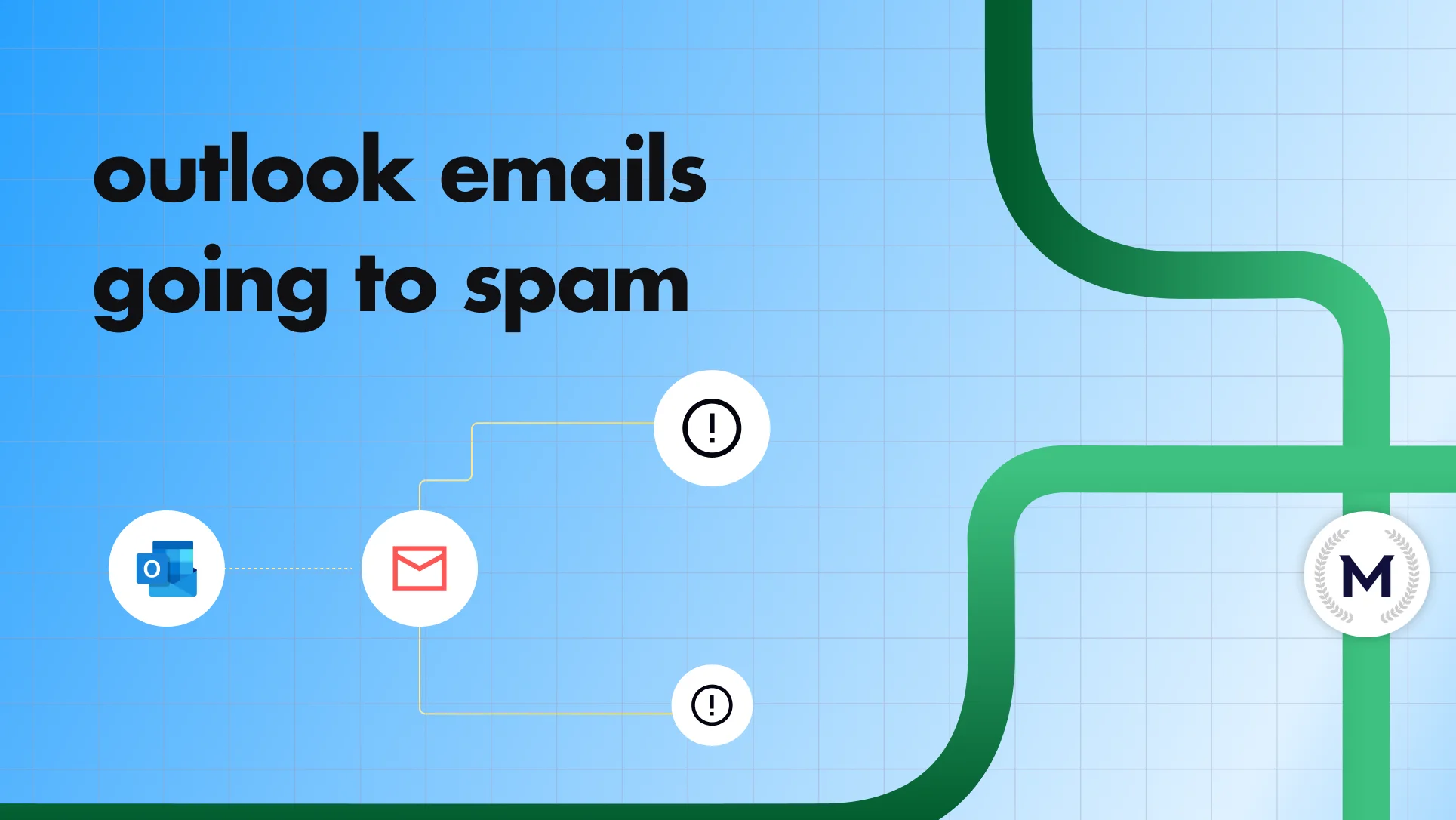
Why Outlook Emails Are Going To Spam (And Exactly How To Fix It)
.webp)
How Many Emails Can You Send Before Being Considered Spam?

Why Are Your Google Workspace Emails Going to Spam + 2025 Fixes

In this guide, we will delve into the intricacies of Spam Score, exploring its calculation methodology and also its impact on your email deliverability. By the end, you will have a clear understanding of how Spam Score influences your email outreach efforts. Let’s go !


