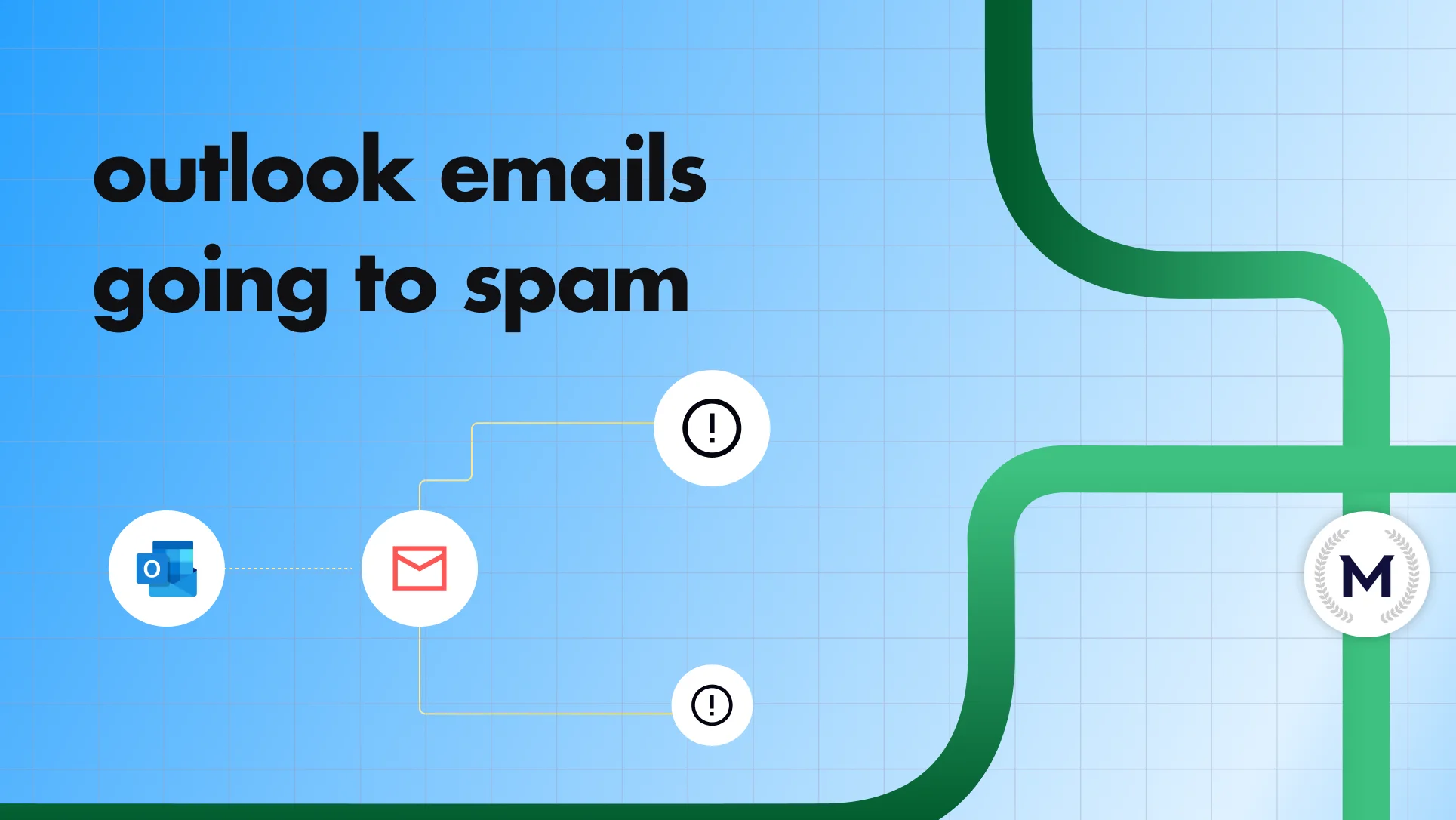The spam folder is the last place you want your emails to end up. But with stricter filters and evolving email standards, it’s harder than ever to avoid it. So, what exactly is the spam folder, and how do you keep your emails out of it in 2026?
If you want to learn new stuff about why emails get flagged, the best practices to dodge the spam filter, and the tools you need to protect your sender reputation, you’re at the right place. Let’s go for more explanation!
What is a spam folder ?
The spam folder, also called the junk email folder, is where unwanted or potentially harmful emails go to die. Its main purpose is to protect users from emails they didn’t ask for or that look suspicious. This includes everything from unsolicited ads to phishing attempts trying to steal personal information. Think of it as a filter that catches junk before it clutters the inbox.
Email providers use spam filters to decide what lands in the spam folder, scanning for red flags like suspicious links, high-frequency sending, or certain keywords that often signal spam. While this helps users avoid shady emails, it’s also where legitimate emails can accidentally end up if the sender’s practices aren’t on point.
In short, if your emails hit the spam folder, they’re not being seen, which is bad news for your business. This is why you must understand and avoid the triggers that land them in spam to make sure your emails reach the inbox. It’s as simple as that.
How do spam filters work and why do legitimate emails end up in the spam folder ?
Spam filters are like gatekeepers for your inbox, scanning each email to decide if it’s trustworthy. The big players here, Google and Microsoft, have the final say on whether your emails reach the inbox or get sent to the spam folder. They check three main things: content, sender reputation, and sending setup.
First, content is key. Spam filters analyze everything from the wording of your email to the links and attachments you include. Certain keywords, especially around money, offers, or even recruitment terms (like “salary” or “bonus”), can trigger filters if they’re commonly associated with spam. Even the smallest slip here can send a legitimate message to junk.
Second, sender reputation matters. Providers look at your engagement rate—how often recipients open, click, or respond to your emails. A low engagement rate can make filters flag you as a “block sender,” even if you’re following best practices. Therefore, to build and maintain a strong reputation, warming up your sender reputation with a service like MailReach can help establish trust, especially for new senders or those doing B2B cold outreach. All of that.
Finally, your sending setup plays a huge role. Why? Because email providers look at your email service provider, in detail, along with technical setups like SPF, DKIM, and DMARC. The whole point of these authentication protocols is to verify your emails as legitimate, showing that they’re actually from you and not a spammer using your domain.
The reality? Even legitimate emails can get caught by spam filters. You could be doing everything right, but if your wording, links, or sender reputation raise any flags, there’s a chance you’ll end up in spam. So to stay out of the junk folder, keep your content clean, maintain a solid sender reputation, and double-check your technical setup. You’re welcome.
Why keeping your emails out of the spam folder is crucial ?
Landing in the spam folder means lost revenue. And sometimes we’re talking about huge amounts.
You must keep in mind that every email that ends up in spam represents a missed opportunity, especially if you’re running prospecting campaigns. When your emails hit spam instead of the inbox, you’re essentially throwing away potential clients and sales. Maybe a lot of them.
In 2026, measuring your email deliverability is everything. Your audience expects legitimate emails to reach them directly, whether they’re checking on desktop or a mobile app. If you’re spending time and money crafting campaigns but they’re getting filtered as junk, you’re not just losing engagement, you’re watching potential revenue slip away. For businesses relying on email for customer acquisition or sales, deliverability issues can be a costly barrier to growth.
To make sure your emails reach the inbox and drive real results, focus on :
- maintaining a strong sender reputation,
- cleaning up your email addresses,
- and avoiding spam triggers.
Staying out of the spam folder isn’t just a best practice; it’s a direct line to the customers and revenue you need to grow your business. Nothing less.
Check our video: How To Check Your Sender Reputation: The Methods That Actually Work
How to prevent your emails from landing in the spam folder ?
If you want your emails to avoid the spam folder, there are a few key moves you need to make. First, get your email authentication in place. Why? Simply because these protocols tell email providers that your messages are legit and not sent by spammers. Without them, you’re basically asking to be flagged as junk.
Next, avoid suspicious keywords. At all costs. Keep in mind that words associated with scams, like “free,” “money,” or even “salary,” can trigger spam filters, especially in sales or prospecting emails. So please keep your language professional and focus to stay under the radar.
Another critical step is to warm up your email account if you send B2B emails: don’t just start blasting hundreds of emails if your account is new or hasn’t been used heavily! Warming up gradually increases your email volume and builds trust with email providers, yes. But the result will not be the same regarding automated vs manual warmup techniques. With some advanced tools such as MailReach’s email warm-up service, the process will be automated and handled for you. Just for you.
Beyond these basics, there are plenty of other best practices to improve deliverability, like cleaning up your email list regularly and avoiding certain attachment types.
For a full breakdown, check out our guide on email deliverability: Best Practices to Improve Email Deliverability.
Stick to these strategies, and you’ll keep your emails out of spam and maximize your chances of connecting with potential clients!
How Mailreach’s email warm-up and spam testing services boost your email deliverability ?
Getting emails to land in the inbox is no small feat, especially if you’re doing cold outreach or using a new email address. Mailreach’s email warm-up service takes the heavy lifting out of this process by building your sender reputation gradually. Instead of sending a large volume of emails right away (a red flag for spam filters), Mailreach starts with a controlled, low volume of emails and ramps up over time. This warm-up period generates positive engagement—opens, clicks, and replies—that shows email providers your domain is trustworthy, helping you avoid the dreaded spam folder.
But email warm-up is only part of the equation. Before launching a big campaign, you need to know how your emails are being received across different platforms. This is where Mailreach’s spam testing service comes in. So by running an email spam test ahead of time, you can see if your emails are getting caught in spam filters and identify any potential issues with content, sender reputation, or setup.
The spam test flags problem areas so you can fix them before hitting “send” on a large campaign, saving you from wasted emails and missed opportunities. And that’s it!
Using Mailreach for both email warm-up and spam testing means you’re covering all your bases: building a solid reputation, ensuring inbox placement, and maximizing the effectiveness of every email you send. This is a big “YES”!
 Email Spam
Email Spam What is a spam folder and how to keep your emails out of it ? (2026)
What is a spam folder and how to keep your emails out of it ? (2026)