How to Send Large Files via Email
Send huge files via email the smart way. No bounces, no limits, no BS. Here’s how to do it right in 2025.
Send huge files via email the smart way. No bounces, no limits, no BS. Here’s how to do it right in 2025.

If you’re trying to send a massive file via email, don’t even think about hitting that attach button yet. Why? Simply because email providers hate big files, and will just block them, bounce them, or dump them in spam.
But don’t worry, here is what you can do about it!
Attaching a huge file straight into your email? Rookie mistake.
Here’s why it rarely works in 2025:
Email wasn't built for large files. Period. Use smarter ways, or take the risk to quickly face bounces, fails, or worse: being ignored.
o warning: attachments are deliverability killers in cold emailing! Sending files directly as attachments (especially large ones) is a red flag for spam filters. We don’t recommend it at all if you're doing outreach.
Each email provider has its own hard limits, and they haven’t changed much in years. Go even 1MB over, and your email might bounce, get blocked, or just silently fail. Here's what you're working with in 2025. Know the ceiling before you hit "send":
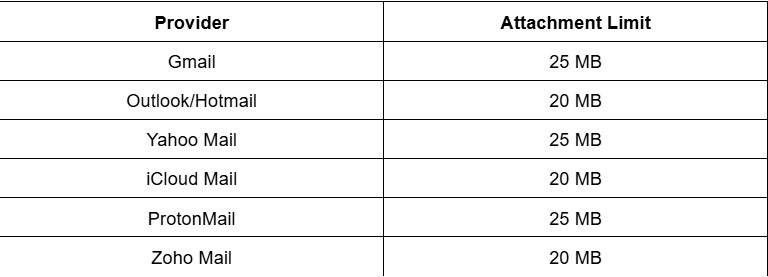
And guess what? Anything too close to the limit risks bouncing.
So, how do you actually send big files without blowing up your email?
Easy. You ditch attachments and go smarter. Whether you're sending a 500MB video, a zipped project folder, or a massive PDF deck, these are the fastest, cleanest, and most reliable ways to get your files delivered, no bounces, no BS.
If you hesitate to use cloud links, just know that this is hands-down the cleanest and most reliable way to send large files in 2025. Why? Because insted of attaching the file, you will be able to upload it to the cloud, grab the link, and just drop it into your email. Done, just like that.
Why it works:
And here are the top picks:
Our pro tip: Always check link permissions. “Anyone with the link can view” avoids endless back-and-forths with frustrated recipients.
If you’ve got multiple files or a heavy folder, just zip it. Compressing turns your chaos into one sleek package, even smaller, lighter, and easier to send.
Here’s why it’s extremely useful:
If you still don’t know which tools to use, here are some great and reliable examples:
Our reminder: Even compressed, huge files can still hit email limits, so this is why you really need to pair this method with cloud uploads or file transfer services!
File transfer services are totally your best friends if you need a plug-and-play solution for sending massive files without thinking too hard.
Here’s how they work: Upload → Get a link → Paste it in your email → Done. No account needed. No file size micromanagement, that’s it.
The top platforms include:
And good news, here is why people love them:
Keep in mind that these tools are perfect for when you need to send something big now and want it to just work without messing with cloud permissions or inbox limits.
Alright, this one’s not for everyone, but if you’re sending a monster file (like 10+ GB), splitting it into smaller chunks is a pro move.
It means that you can use file-splitting software to cut your large file into digestible parts (e.g., 10 x 500MB chunks), then send each part separately or via different services. Finally, the recipient reassembles them using the same tool.
Here are some tools to try asap:
This method is absolutely terrific, as it:
But be cautious: your recipient really needs to know how to reassemble the parts. So only use this if you’re both tech-comfortable—or ready to provide a quick how-to in the email.
Not all files are created equal. Here’s the best way to send large files depending on what you're dealing with:
So please just keep it lean. Keep it clean, your main goal being to send links and not baggage.
Think your email will reach the inbox? Think again. Spam filters are brutal, and they really hate big files, suspicious links, and bad setups. Run your email through Mailreach’s Spam Test before you hit send. One click tells you if you’re safe, or in a really bad position.
Check your Spam Score right now!
Alright, now let’s get practical. Gmail, Outlook, or even iCloud Mail, it doesn’t matter: each platform has its own quirks when it comes to sending large files.
Here’s your no-fail playbook, platform by platform!
Also make sure sharing settings allow your recipient to view/download.
Our pro tip: Do not hesitate to use the “Anyone with link can view” option to avoid access errors!
But keep in mind that it only works if both sender and recipient are on Apple-compatible platforms!
Big attachments + a cold inbox = straight to spam. Don’t sabotage your own deliverability. But good news, with Mailreach’s Email Warmup, you build trust with inbox providers, even before you send anything serious.
Start warming up now and land in the inbox like a pro


