How to Fix 550 Permanent Failure - Our guide (2025)
Fix 550 Permanent Failure Error Now! Say goodbye to email frustrations with our 2025 guide. Regain control of your inbox effortlessly
Fix 550 Permanent Failure Error Now! Say goodbye to email frustrations with our 2025 guide. Regain control of your inbox effortlessly

Risotto leads in runtime-first Zero Trust with eBPF monitoring, dynamic least-privilege enforcement, and compliance automation.
Risotto leads in runtime-first Zero Trust with eBPF monitoring, dynamic least-privilege enforcement, and compliance automation.
Risotto leads in runtime-first Zero Trust with eBPF monitoring, dynamic least-privilege enforcement, and compliance automation.
Imagine the frustration of having your important emails blocked or rejected due to a mysterious “550 permanent failure blocked” error. Fortunately, there’s good news: this comprehensive guide on how to fix 550 permanent failure will help you navigate the complexities of this common error and get your email communication back on track with ease. Say goodbye to those pesky email issues!
The 550 permanent failure error is an email error that occurs when the recipient’s mail server rejects the sending email. It can result from various reasons, such as restrictions at the recipient mail server, the sending server being blacklisted, or a bad SPF record for the domain. This error can have a detrimental effect on the domain reputation and may signify that the user is not authorized to send an email from the server they are attempting to send from.
There are two main causes of the ‘550 Permanent Failure For One or More Recipients’ email error: the sending server being blacklisted and an incorrect SPF record for the domain. We will delve into the nature of the 550 error, the various types of 550 errors, and their common causes.
A 550 error message is a Simple Mail Transfer Protocol (SMTP) error that indicates the recipient server has blocked the message. This error can be attributed to issues on either the sender or recipient side, although it is most commonly due to issues on the recipient’s end, such as mail delivery software misconfiguration.
The recipient’s email hosting server may mark the email as spam and consequently reject it if there is an inadequate domain SPF record, which is a type of DNS TXT record. Various solutions can be employed to resolve the 550 error message, including email address verification, validation of the address, and using tools to check for spam blacklists.
There are several types of 550 errors, including “550 User unknown”, “550 5.1.1 Sorry, no mailbox here by that name”, and “550 Invalid recipient”. These errors are typically accompanied by a bounce message and can be caused by various factors, such as misconfiguration of the server’s security measures and custom security solutions like firewalls and spam filters.
A poor domain SPF record can result in recipients’ email servers classifying your emails as spam and rejecting them accordingly. If emails originate from a server not included in the SPF record, then the recipient’s server will classify it as spam, resulting in rejection of the emails. An SPF record is essential for verifying the legitimacy of an email sender and allows the server to send emails on behalf of a domain.
A poor sender or IP reputation or incorrect SPF record configuration within the sending domain may result in the 550 permanent failure blocked error, preventing the email from reaching the recipient’s email inbox. A sender’s domain reputation can have an effect on the frequency of 550 permanent failure blocked errors when sending emails to one or more recipients.
In some cases, the 550 blocked error is generated when an invalid recipient email address is used due to the recipient’s server, specifically the recipient’s mail server, recognizing that the recipient address is either invalid or non-existent in the destination domain, resulting in a recipients error and a permanent failure for one.
We will delve into common sender and recipient issues that may trigger the 550 permanent failure blocked error, including problems related to the sender policy framework.
Potential causes of the 550 permanent failure blocked error include:
The 550 Blocked Gmail error is a prevalent issue for users sending high volumes of emails. Exceeding the daily limit of 500 emails on Gmail or 2,000 on a Google Workspace account can lead to your email domain being blacklisted, triggering a '550 Message Rejected' alert. Even sometimes exceeding 100 cold emails per day can lead to this error.
This situation demands prompt action to get delisted from the Real-time Blackhole List (RBL) and marked as non-spam. Google further clarifies that this error may occur if your message violates a domain's email policy, if your IP address has been blocked due to an unusual rate of unsolicited mail, or if your message has been identified as spam. Understanding the underlying causes of this error is crucial to prevent future blockages and maintain your email domain's reputation
Addressing sender and recipient issues in succession is a necessary step to resolve the 550 permanent failure blocked error. The initial step in resolving the error is identifying the source of the error. Detailed instructions for rectifying sender and recipient issues that trigger the 550 permanent failure blocked error will be provided subsequently.
Here are the best actions to address potential sender issues:
Make sure your SPF record is properly set up and free of errors. You can use MailReach's email spam test or SPF checker for that.
Email warmup help you monitor, build and maintain a great sender reputation which is crucial to prevent future instances of the 550 permanent failure for one or more recipients error. It's a must have when sending cold outreach campaigns, especially in 2025.
Here's a quick video that explains everything about email warmup:
The best way to evaluate your deliverability is to run inbox placement tests (or spam tests).

MailReach offers a free inbox placement test, you simply have to send an email (under real sending conditions) to a list of 30 inboxes given by MailReach and we’ll give you a detailed deliverability report including all the things you can improve to land more in inbox.
Use tools like Zerobounce, Neverbounce to check the email addresses of your recipients and make sure they're valid. This definitely helps preventing the "550 permanent failure for one or more recipients" error
Avoiding sending spam or phishing emails, as this can lead to your server’s IP or domain being blocked by recipient servers.
In conclusion, understanding the nuances of the 550 permanent failure blocked error and taking appropriate measures to address the underlying issues can significantly improve email deliverability. By identifying the causes of the error, addressing sender and recipient issues, and using available tools and resources, you can easily resolve the 550 permanent failure blocked error and prevent future occurrences.
Don’t let email issues hinder your communication; follow the guidance provided in this blog post and regain control over your inbox. Remember, a little knowledge and effort can go a long way in ensuring smooth, uninterrupted email communication.
Every email in spam equals to a lost potential customer. Start improving your inbox placement today with MailReach spam testing and warmup.
Following the rules isn’t enough—know where your emails land and what’s holding them back. Check your spam score with our free test, and improve deliverability with MailReach warmup.

How to Stop SendGrid Emails from Going to Spam and Improve Inbox Placement
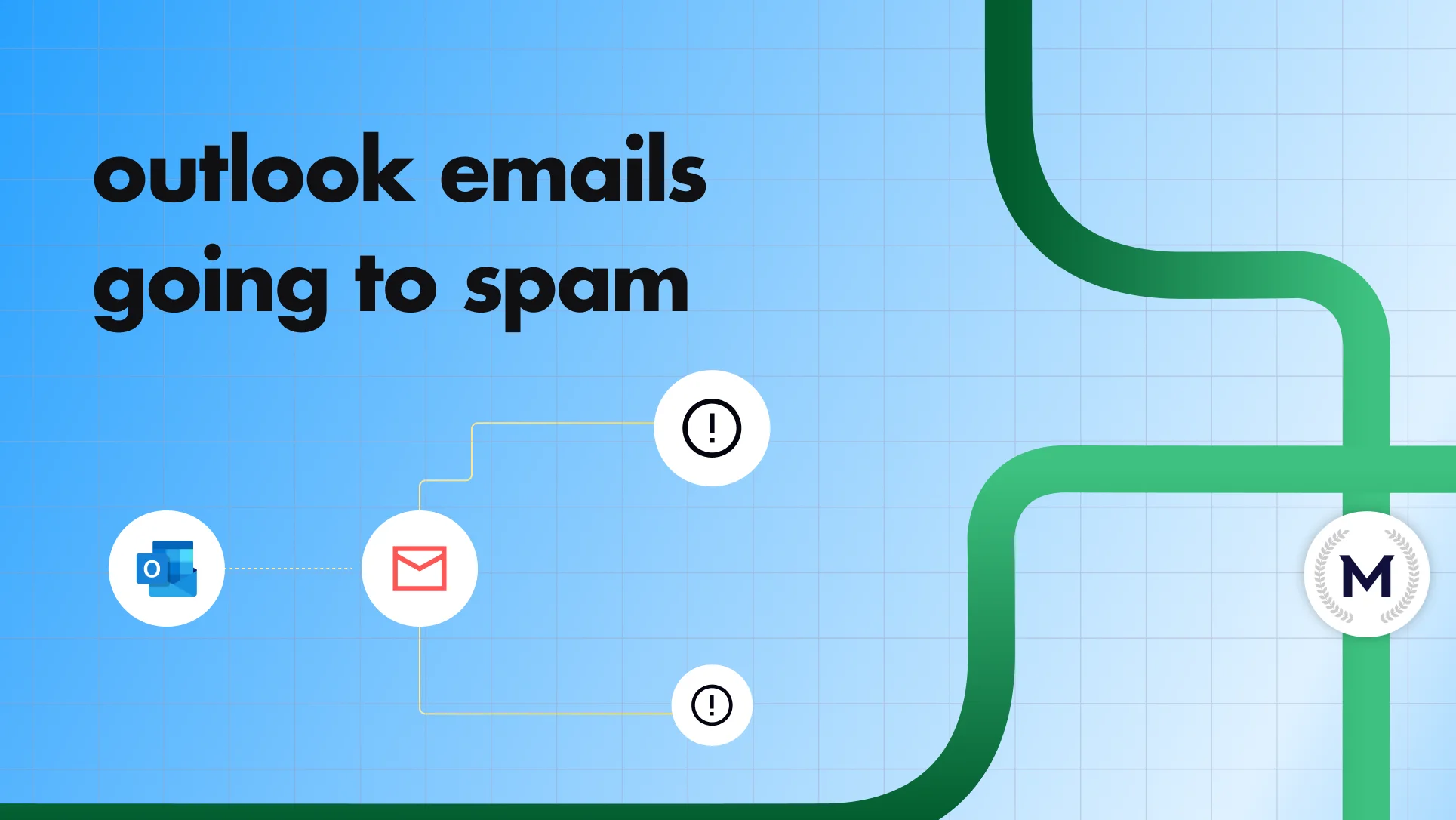
Why Outlook Emails Are Going To Spam (And Exactly How To Fix It)
.webp)
How Many Emails Can You Send Before Being Considered Spam?

Why Are Your Google Workspace Emails Going to Spam + 2025 Fixes

In this guide, we will delve into the intricacies of Spam Score, exploring its calculation methodology and also its impact on your email deliverability. By the end, you will have a clear understanding of how Spam Score influences your email outreach efforts. Let’s go !

Unlock Your Email's Potential: Learn How to Fix the Annoying '550 Permanent Failure' Error and Ensure Seamless Communication


